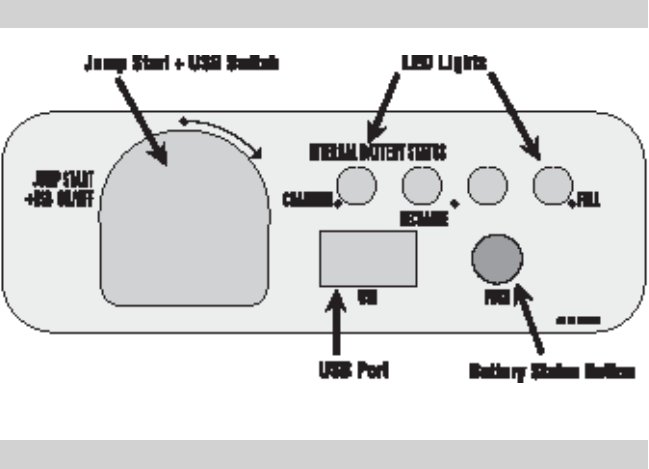
• 2 •
If you have connected the clamps of your Instant Power™ backwards, an 3.8
audio alarm will sound. DO NOT turn your Instant Power™ on. This could
cause serious damage. Reverse the connections, and the audio alarm will
stop.
If no audio alarm is sounded, turn ON the Jump Start switch and then 3.9
crank the engine. If the engine does not start within 5-8 seconds, stop
cranking and wait at least 1 minute before attempting to start vehicle
again. (This permits the battery to cool down.)
After the engine starts, make sure to turn OFF the Jump Start switch. 3.10
Then disconnect the black clamp (-) and then the red clamp (+) in that
order.
Recharge the Instant Power™ as soon as possible after use.3.11
NOTE:3.12 In the rare case of jump-starting a vehicle that has a positive-
grounded vehicle electrical system, connect the NEGATIVE black clamp
(-) to the negative terminal (-) of the vehicle battery. Then connect the
POSITIVE red clamp (+) to an unpainted and unmoving part of the vehicle
chassis or engine block. If you are unsure of the nature of the vehicle’s
electrical grounding system, check the owner’s manual of the vehicle. To
disconnect clamps, reverse order.
CONTROL PANEL 4.
LED INDICATORS 5. (Re d , Ye l l o w a n d GR e e n l i G h t s )
To check the internal battery’s charge status, press the Battery Status But-5.1
ton button on the front of the Instant Power™.
The 5.2 LED lights will indicate the charge level as follows:
A red LED indicates a 50% or less charge and you should immediately a.


















