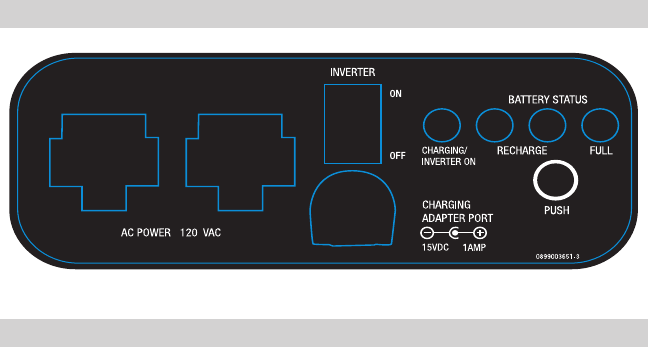
• 2 •
CONTROL PANEL2.
BW
Dieline
PART# : 0899003651-3
COLORS
MODEL INFO 11-06-08
CHARGING THE INTERNAL BATTERY OF THE PORTABLE POWER3.
IMPORTANT: CHARGE IMMEDIATELY AFTER PURCHASE, AFTER
EACH USE AND EVERY 30 DAYS TO KEEP THE PORTABLE POWER
INTERNAL BATTERY FULLY CHARGED.
LED Indicators:3.1
TO CHECK THE INTERNAL BATTERY’S CHARGE STATUS, PRESS
THE BATTERY STATUS BUTTON ON THE FRONT OF THE PORTABLE
POWER
The LED lights will indicate the charge level as follows:1.
A red LED indicates a 50% or less charge, and you should immedi-•
ately recharge the Portable Power.
A yellow LED indicates a 50 to 70% charge. The Portable Power may •
be used but should be recharged as soon as possible.
A green LED indicates the internal battery is fully charged.•
The CHARGING (red) LED indicates the Portable Power is charging •
(connected to an AC power source). At full charge, the green LED will
light.
Charging the Internal Battery using the Plug-In Charger:3.2
After removing the Portable Power from the carton, charge it for a mini-1.
mum of 8 hours before using, even if the green LED glows.
NOTE: The ON/OFF switch should be in the OFF position to recharge the
internal battery.
To charge, plug the included wall charger into the socket on the front of 2.
the Portable Power.
Plug the wall charger into a 120V electrical wall outlet.3.
The CHARGING (red) LED will light indicating charging.4.


















