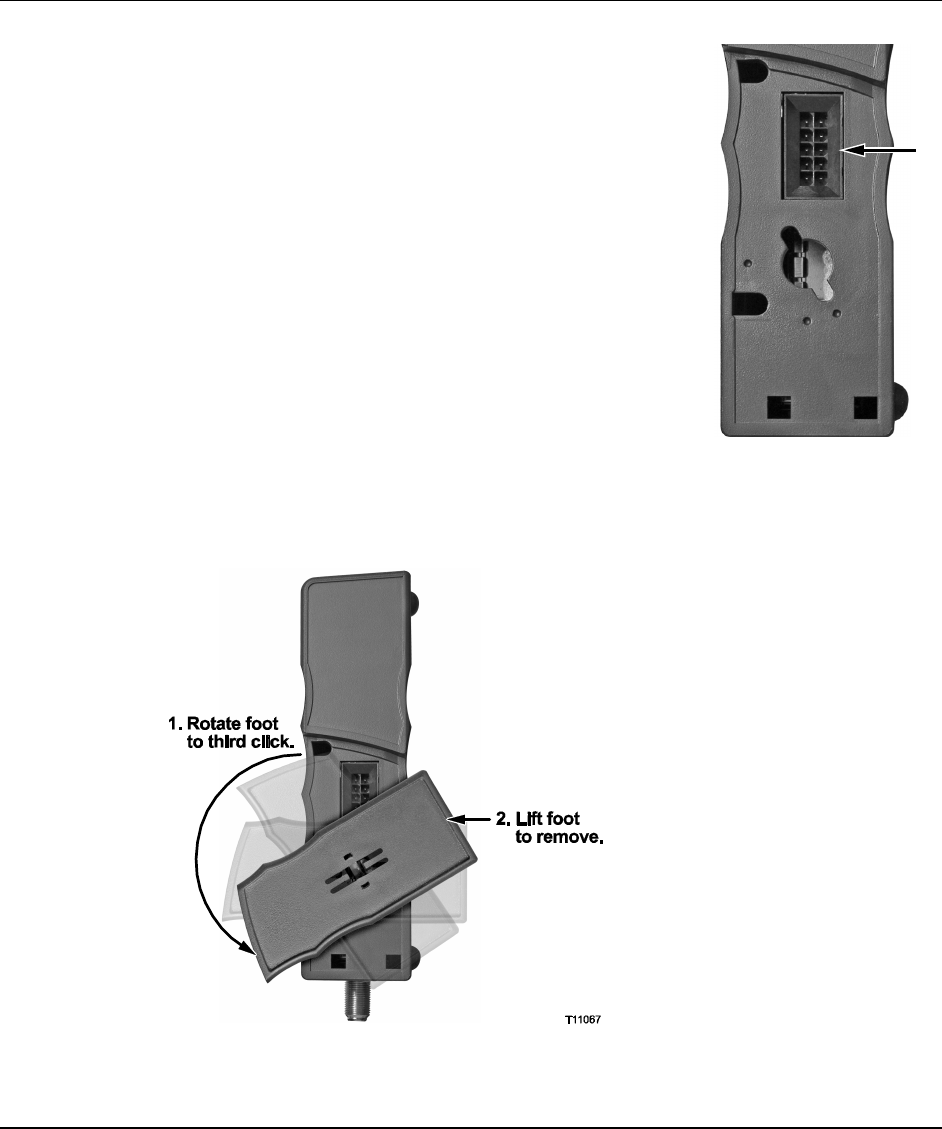
Telephone Service: Using the Battery Pack (Optional), Continued
Adding a Battery Pack
You may still be able to use a battery pack, even if one was
not included with your modem. To determine if you can
use a battery pack with your modem, look at the bottom of
the modem. If your modem has a ten-pronged connector
socket, you can add a battery pack to your modem.
To add a battery pack to your modem, you must first
remove the foot.
T11068
1.
Rotate the foot on your modem counter-clockwise
to the third click.
2.
Gently but firmly lift the foot out of the hole on the
bottom of the modem.
Important: Be sure that the foot is aligned as shown
before you try to remove it from the modem.
Otherwise, you may break the prong on the modem
foot.
3.
Attach the modem to the battery pack using the procedures described in
Installing the Battery Pack, earlier in this section.
4004041 Rev B WebSTAR DPX2203 or EPX2203 VoIP Cable Modem User’s Guide 39


















