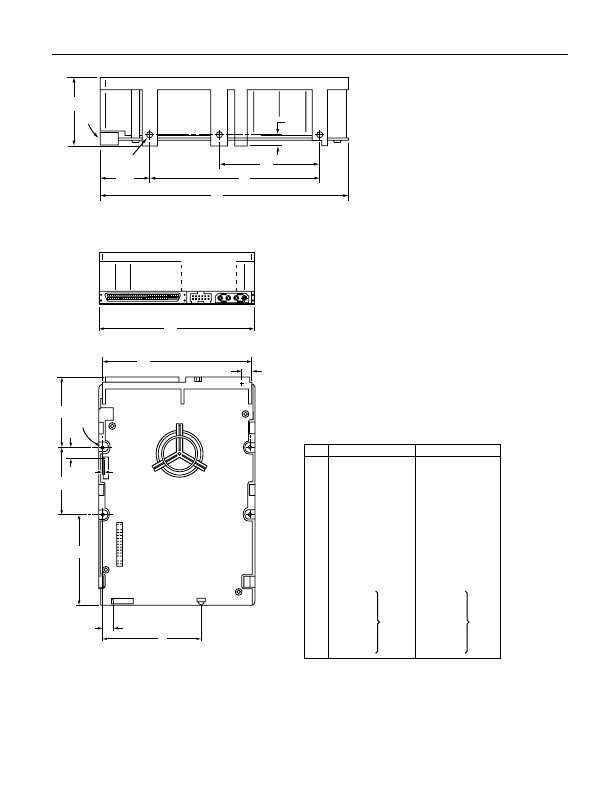
Barracuda 36 Installation Guide, Rev. B 37
Figure 6. Mounting configuration dimensions
F
D
A
E
[3]
C
G
[1]
B
H
M [6]
[6] N
J2
J6 LED
K
S [8]
[2]
R
P [5]
Inches
A
B
C
D
E
F
G
H
J
K
L
M
N
P
R
S
146.05
101.60
41.1
60.00
28.45
101.60
6.35
44.45
95.25
41.28
3.63
19.13
4.19
10.29
52.53
59.69
5.75
4.00
1.620
2.362
1.120
4.000
.250
1.750
3.750
1.625
.143
.753
.165
.405
2.265
2.350
± .025
± .015
+ .027
– .21
± .010
± .020
± .010
+ .010
– .005
± .010
± .010
± .020
± .64
± .38
+ .69
– .53
± .25
± .51
± .25
+ .25
– .12
± .25
± .25
± .51
Dimension Table
Millimeters
Mounting holes three on each side, 6-32 UNC. Max screw length
into side of drive 0.15 in. (3.81 mm). Screw tightening torque 6.0
in-lb (.675 NM) max with minimum thread engagement of 0.12 in.
(3.05 mm).
Mounting holes four on bottom, 6-32 UNC. Max screw length into
bottom of drive 0.15 in. (3.81 mm). Screw tightening torque 6.0 in-lb
(.675 NM) max with minimum thread engagement of 0.12 in. (3.05 mm).
Power and interface connectors can extend past the “A” dimension
by 0.040 in. (1.02 mm).
Centerline of pad for Pin 1 of power connector.
Centerline of pad for Pin 1 of J6.
Centerline of pad for Pin 1 of J2. Dimensions indicated are for
reference only.
Dimensions to Pin 1 of each connector are nominal values.
To pin ends on J6. Pin ends on J6 are nominally flush with end of drive.
Notes:
[1]
[2]
[3]
[4]
[5]
[6]
[7]
[8]
[7] [7]
J
[4] L


















