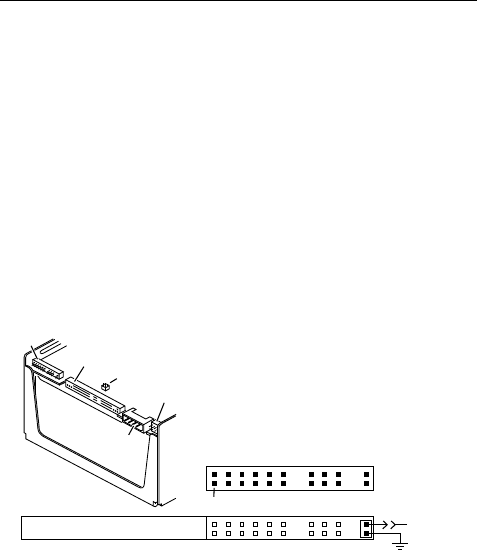
26 Elite 9 Installation Guide, Rev. B
Spindle Sync Cable Connector
J4A
SSREF
DC Power
Connector
J4A
SCSI I/O
Connector
J4B
J01
Pin 1
Figure 8. Spindle sync jumpers and connectors
(ST410800N shown)
Synchronizing spindles
in multiple drive configurations
If you are installing two or more Elite 9 drives, you may
(optionally) synchronize their spindles to reduce the
latency associated with switching from one drive to
another.
Spindle sync cables are used to connect the drives.
Use pins 23 and 24 on the J4A connector to attach the
spindle sync cable. Pin 24 provides the reference index
signal (SSREF+) and pin 23 provides ground (GND).
See Figure 8.


















