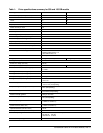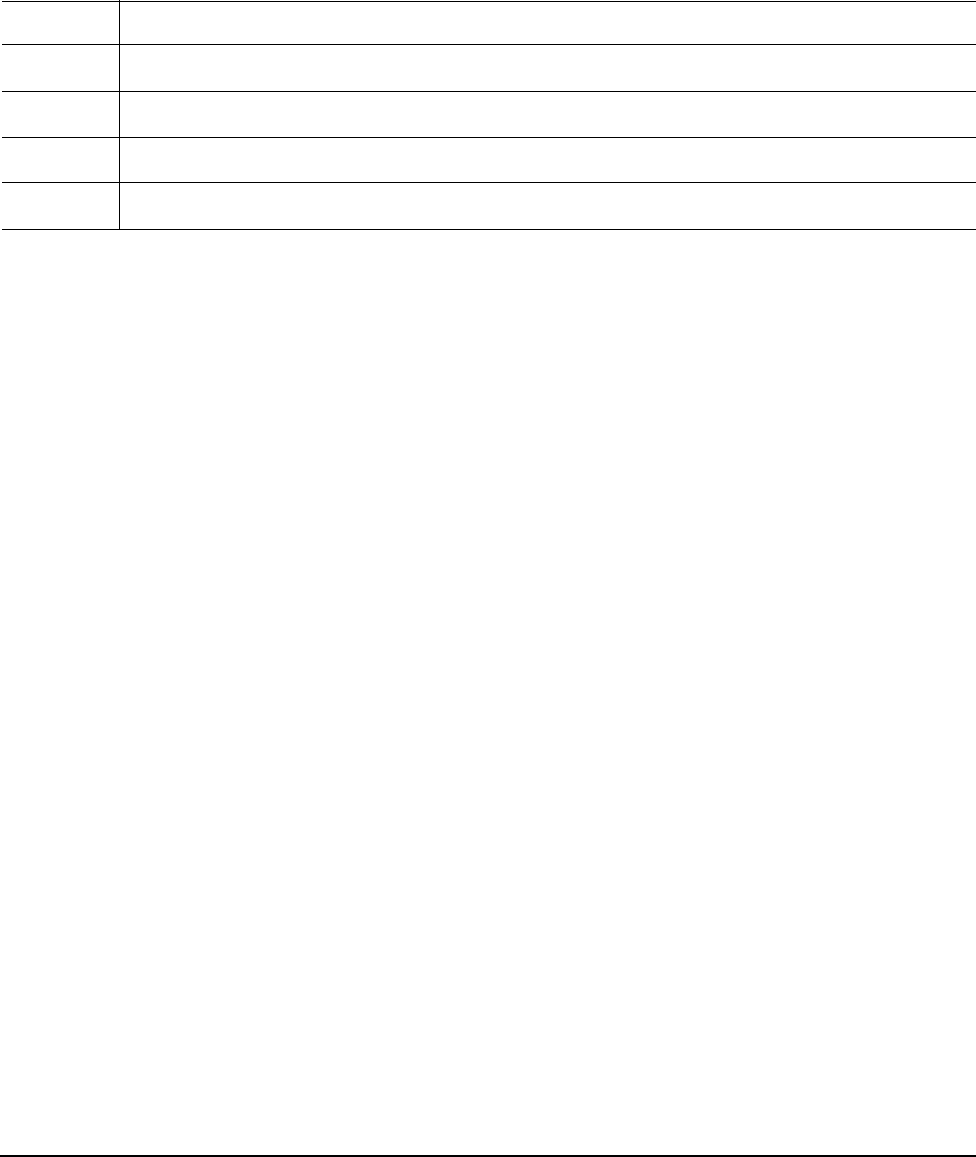
14 Constellation Serial ATA Product Manual, Rev. D
3.8.4 Power-management modes
PowerChoice
TM
power management
Drives using the load/unload architecture provide programmable power management to tailor systems for per-
formance and greater energy efficiency.
The table below lists the supported PowerChoice modes. The further you go down in the table, the more power
savings you get. For example, Idle_B mode results in greater power savings than Idle_A mode. Standby mode
results in the greatest power savings.
PowerChoice can be invoked using one of these two methods:
• Extended Power Conditions (EPC) Set Features Command method-Enable and initialize the idle condition
timers.
• Standby Immediate and Idle Immediate command method-Use the EPC Set Features Command. This allows
the host to directly transition the drive to any supported PowerChoice mode. The drive preserves the existing
idle power settings.
PowerChoice reporting methods
PowerChoice
TM
provides these reporting methods for tracking purposes:
Check Power Mode Reports
• Current power condition
Power Condition Log Reports
• Idle condition enabled/disabled
• If timer is changeable
• Typical recovery time from extended power conditions
• Current timer setting and Manufacturer default timer settings
SMART Read Data Attribute - Load/ Unload Cycle Counter
Mode Description
Idle_A Reduced electronics
Idle_B Heads unloaded. Disks spinning at full RPM
Idle_C Heads unloaded. Disks spinning at reduced RPM
Standby Heads unloaded. Motor stopped (disks not spinning)