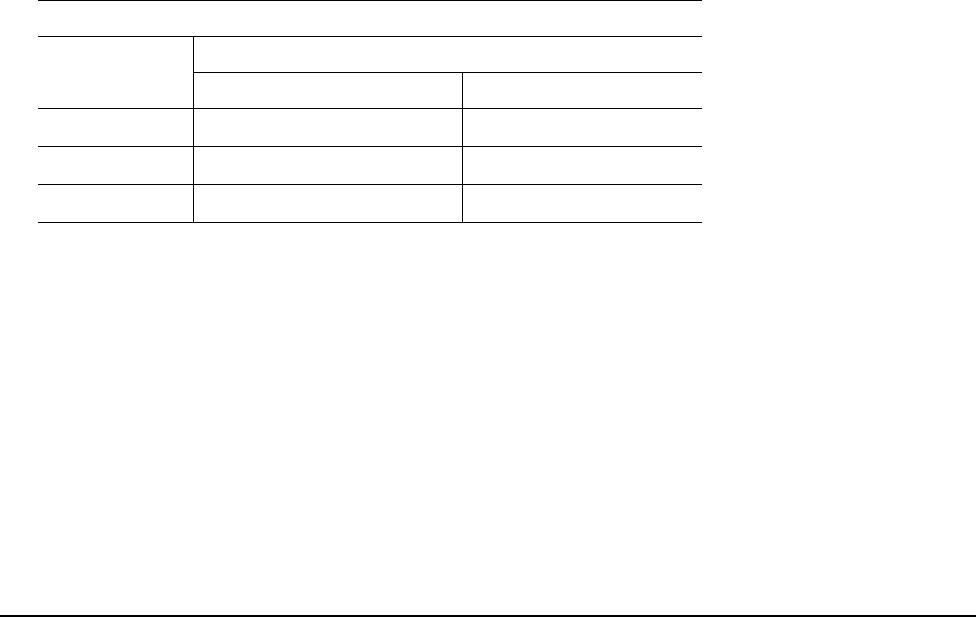
8 Constellation SAS Product Manual, Rev. E
4.3 Performance
• Programmable multi-segmentable cache buffer
• 600 Mbytes/sec maximum instantaneous data transfers.
• 7200 RPM spindle. Average latency = 4.16 msec
• Background processing of queue
• Supports start and stop commands (spindle stops spinning)
• Adaptive seek velocity; improved seek performance
Note. Th
ere is no significant performance difference between Self-Encrypting Drive and standard (non-
Self-Encrypting Drive) models.
4.4 Reliability
• Annualized Failure Rate (AFR) of 0.73%
• Mean time between failures (MTBF) of 1,200,000 hours
• Balanced low mass rotary voice coil actuator
• Incorporates industry-standard Self-Monitoring Analysis
and Reporting Technology (S.M.A.R.T.)
• 5-year warranty
4.5 Formatted capacities
Standard OEM models are formatted to 512 bytes per block. The block size is selectable at format time and
must be a multiple of 4 bytes. Users having the necessary equipment may modify the data block size before
issuing a format command and obtain different formatted capacities than those listed.
To provide a stable target capacity environment and at the same time provide users with flexibility if they
choose, Seagate recommends product planning in one of two modes:
1. Seagate designs specify capacity points at certain blo
ck sizes that Seagate guarantees current and future
products will meet. We recommend customers use this capacity in their project planning, as it ensures a
stable operating point with backward and forward compatibility from generation to generation. The current
guaranteed operating points for this product are:
Capacity (Blocks)
Sector Size
ST9500430SS, ST9500431SS & ST9500432SS
Decimal Hex
512 976,773,168 3A386030
520 961,538,465 394FE9A1
528 938,165,665 37EB45A1
4.6 Programmable drive capacity
Using the Mode Select command, the drive can change its capacity to something less than maximum. See the
Mode Select (6) parameter list table in the SAS Interface Manual, part number 100293071. A value of zero in
the Number of Blocks field indicates that the drive will not change the capacity it is currently formatted to have.
A number other than zero and less than the maximum number of LBAs in the Number of Blocks field changes
the total drive capacity to the value in the Number of Blocks field. A value greater than the maximum number of
LBAs is rounded down to the maximum capacity.


















