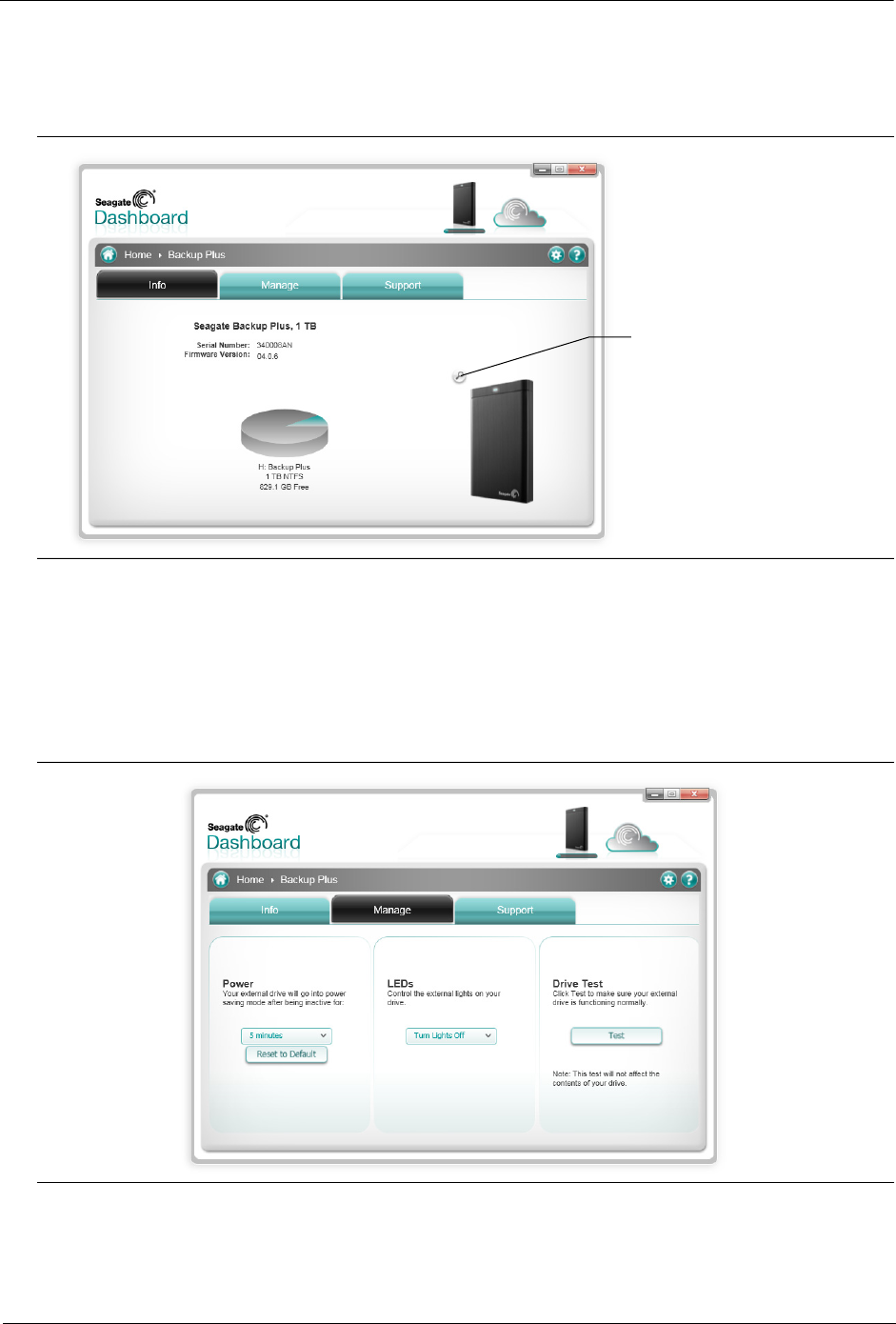
Managing Your Seagate Drives with Seagate Dashboard Adjusting Drive Settings
Seagate Dashboard User Guide 30
on the drive. You can click the magnifying glass button to open a new window and explore the
contents of the drive.
Adjusting Drive Settings
Click the Manage tab to adjust settings for your Seagate drive. From this tab, you can specify
settings for the drive’s power save feature, enable or disable the drive’s LEDs, and perform a
diagnostic test on the drive.
From this tab, you can select from the following options:
Figure 23: Drive Info Tab
Figure 24: Drive Manage Tab
Click here to explore the drive


















