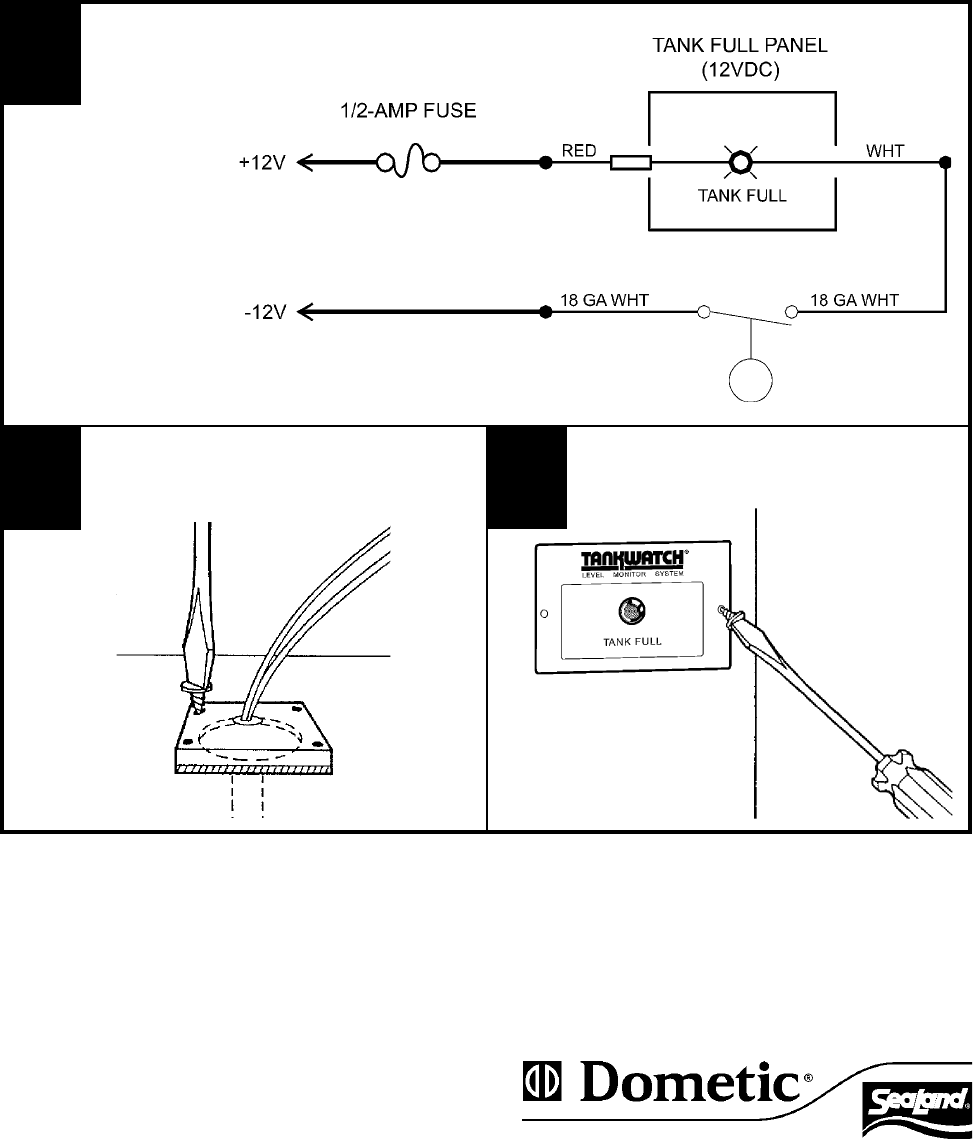
6
5
7
A. Connect the red wire
through a 1/2-amp fuse
(not supplied), to the
positive DC source.
B. Connect the white wire
from the red LED to one
of the white wires on the
Float Switch Assembly.
C. Connect the remaining
white wire from the Float
Switch Assembly to the
negative DC source.
Place the Switch Assembly into the tank with the
gasket in place. Drive four No. 8 x 3/4” mounting
screws using care to tighten evenly. DO NOT
OVER-TIGHTEN.
Mount the Indicator Assembly. Fasten with the two
No.4 x 1/2” screws provided.
600340507 4/03
Following the wiring diagram, route wires on a
12VDC circuit using good electrical practice.
SPECIFICATIONS
MODEL INFORMATION
Part Number Description
313000312 TankWatch 1 Panel, Float Assembly
Average Current Consumption: 0.016 amps
Dometic Corporation • Sanitation Systems
13128 State Rt. 226, P.O. Box 38
Big Prairie, OH 44611-0038 USA
330-496-3211
1-800-321-9886 • Fax: 330-496-3097
® Registered; ™ Trademark of Dometic Corporation
© Dometic Corporation




