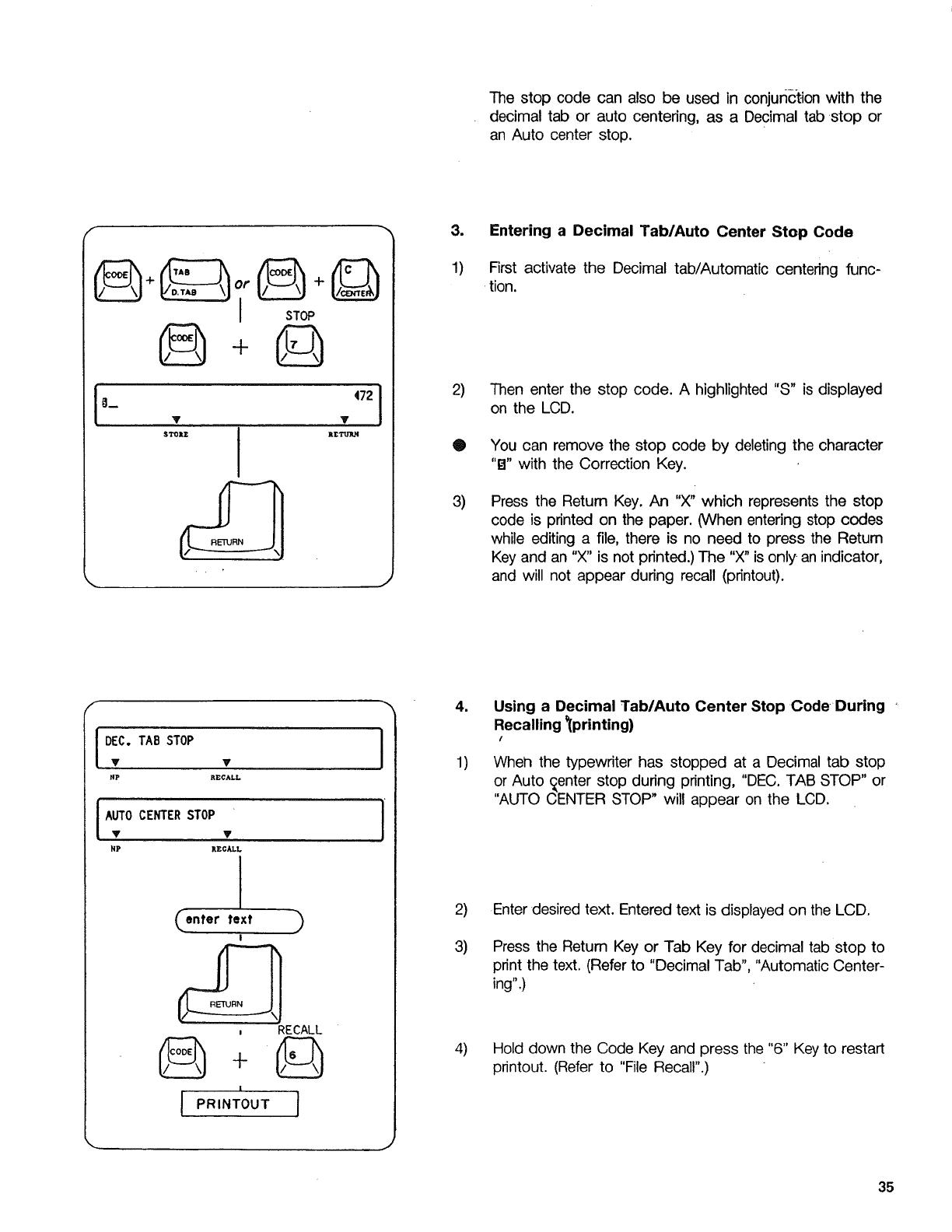
Thestopcodecanalsobe usedinconjunctionwith the
decimaltab or autocentering,as a Decimaltabstop or
anAutocenterstop.
STOP
I
_m
@
3. Entering a Decimal Tab/Auto Center Stop Code
1) First activate the Decimal tab/Automatic centering func-
tion.
2)
O
3)
Then enter the stop code. A highlighted "S" is displayed
on the LCD.
You can remove the stop code by deleting the character
"g" with the Correction Key.
Press the Return Key. An "X" which represents the stop
code is printed on the paper. (When entering stop codes
while editing a file, there is no need to press the Retum
Key and an "X" is not printed.) The "X" is only an indicator,
and will not appear during recall (printout).
f
I
DEC.TAB STOP
T V
_P KECA_
I Agl'OCENTERSTOP
v v
NP R£C_L
enter text
I
, RECALL
I
I
I
1
1)
Using a Decimal Tab/Auto Center Stop Code During "
Recalling _(printing)
I
When the typewriter has stopped at a Decimal tab stop
or Auto £enter stop during printing, "DEC. TAB STOP" or
"AUTO CENTER STOP" will appear on the LCD.
2)
3)
Enter desired text. Entered text is displayed on the LCD.
Press the Return Key or Tab Key for decimal tab stop to
print the text. (Refer to "Decimal Tab", "Automatic Center-
ing".)
4) Hold down the Code Key and press the "6" Key to restart
printout. (Refer to "File Recall".)
35


















