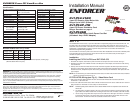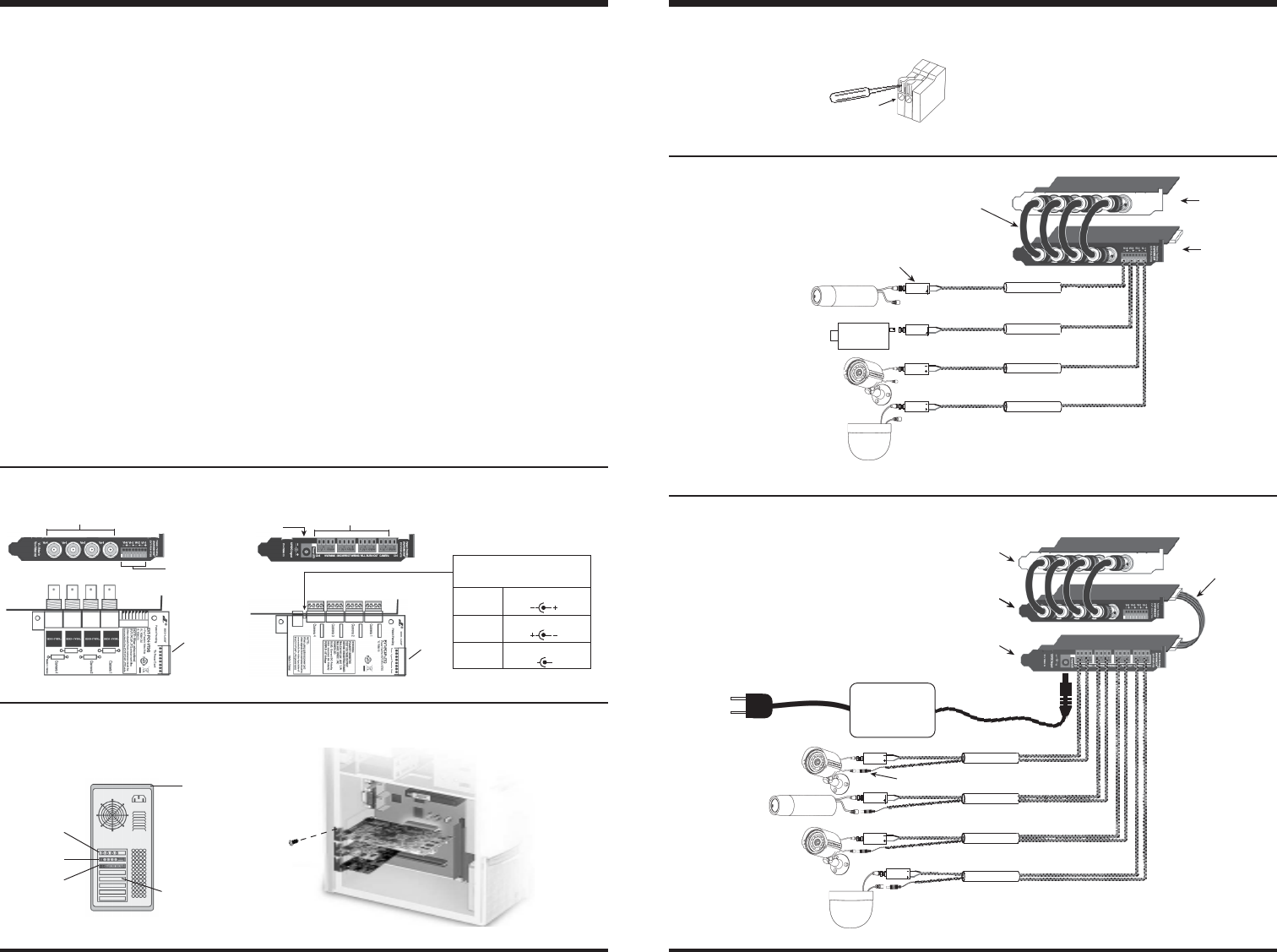
ENFORCER PASSIVE PCI VIDEO BALUN HUB ENFORCER PASSIVE PCI VIDEO BALUN HUB
CAT 5
ENFORCER
Dome Cam
SECO-LARM’s EVA-F5521-3Q
CAT 5
ENFORCER
Dome Cam
AC AC
DVR Card
EVT-PC4-VT2Q
Figure 4: EVT-PC4-VT2Q wiring diagram.
Fig. 3: Wiring the EVT-PC4-VT2Q’s screwless terminal block.
Insert wire here
SECO-LARM’s EVT-PB1
(Passive Video Balun -
not included)
Male-to-Male BNC cable
(included)
Page 2
Fig. 1: EVT-PC4-VT2Q and EVT-PC4P-JTQ product overview.
EVT-PC4-VT2Q
EVT-PC4P-JTQ
4. Connect the other ends of the UTP cables of the respective cameras into the screwless terminal block on
the EVT-PC4-VT2Q side, see Fig. 3. Each video signal from the CCTV camera requires one positive and
one negative wire, so observe correct polarity when connecting the UTP cables. “Vi-1” represents the video
input and “Vo-1” represent video output of channel 1.
NOTE: Bare wires must not be exposed outside of the EVT-PC4-VT2Q’s terminal block.
5. Connect the included male-to-male BNC cable. Connect one end to the BNC female connector of the
EVT-PC4-VT2Q side and connect the other end to the BNC female connector of the DVR card side. Connect
as many cables as needed.
6. Test the connection by powering up the CCTV camera and DVR card to make sure they operate as expected.
EVT-PC4P-JTQ Wiring - Power Cord
1. When using EVT-PC4P-JTQ, the supplied 8-pin wire assembly must be first connected to the 8-pin connectors of both
EVT-PC4-VT2Q and EVT-PC4P-JTQ, which are located on their respective PC boards, before mounting them to the
computer chasis. Please see Fig. 1 & Fig. 5.
IMPORTANT – When using the EVT-PC4P-JTQ, the video signals from the CCTV cameras MUST be connected on
the terminal blocks of the EVT-PC4P-JTQ side and the video input terminal blocks of the EVT-PC4-VT2Q must not be
connected to any video signal. This means that when the EVT-PC4P-JTQ is used the video input must be connected
on the EVT-PC4P-JTQ side.
2. To minimized voltage drop, use two UTP wire pairs for power transmission. Use the spare blue/blue-white wire
pair and brown/brown-white wire pair of the UTP cable for 12 VDC power transmission. Connect one end of the UTP
cable to the EVT-PC4P-JTQ’s terminal block with “PWR’ marking. CORRECT POLARITY MUST BE OBSERVED.
3. Plug the included power adaptor into the power jack of the EVT-PC4P-JTQ and plug the power adaptor’s power cord
into the electrical outlet. Use on-board LED to verify polarity. See fig. 1.
4. Check the voltage reading at the end of the power line (camera side) to verify it is correct before connecting it to the
CCTV cameras.
WARNING: Using a voltage output in excess of the specified voltage level of a camera may cause damage.
Fig. 2: Installing EVT-PC4-VT2Q and EVT-PC4P-JTQ into the back panel of PC.
EVT-PC4-VT2Q
(Video)
Video input
from CCTV
cameras
Video output to DVR card
Power Input
Jack
1 Video-In and 1 Power-Out terminal
block per channel (Total of 4-channel)
8-pin connector
8-pin
connector
Back panel slot
DVR card
EVT-PC4P-JTQ
(Power)
Computer
cover
Tri-Color Power LED
(12-24 VDC/VAC only)
Blue DC Polarity Correct
Red DC Polarity Incorrect
Purple AC Voltage
Page 3
Figure 5: EVT-PC4-VT2Q and EVT-PC4P-JTQ wiring diagram.
DVR Card
EVT-PC4-VT2Q
EVT-PC4P-JTQ
8-pin wire assembly
(included)
NOTE: Use SECO-LARM’s EVA-F5521-3Q
pigtail connector to avoid cutting the
DC jack of the camera. Cutting it will
void the warranty.
ENFORCER
Bullet Cam
CAT 5
CAT 5
CAT 5
12 VDC
Adapter
ENFORCER
Bullet Cam
CAT 5
CAT 5
CAT 5
ENFORCER
Camera
~~
~~
~
~~
~~
~