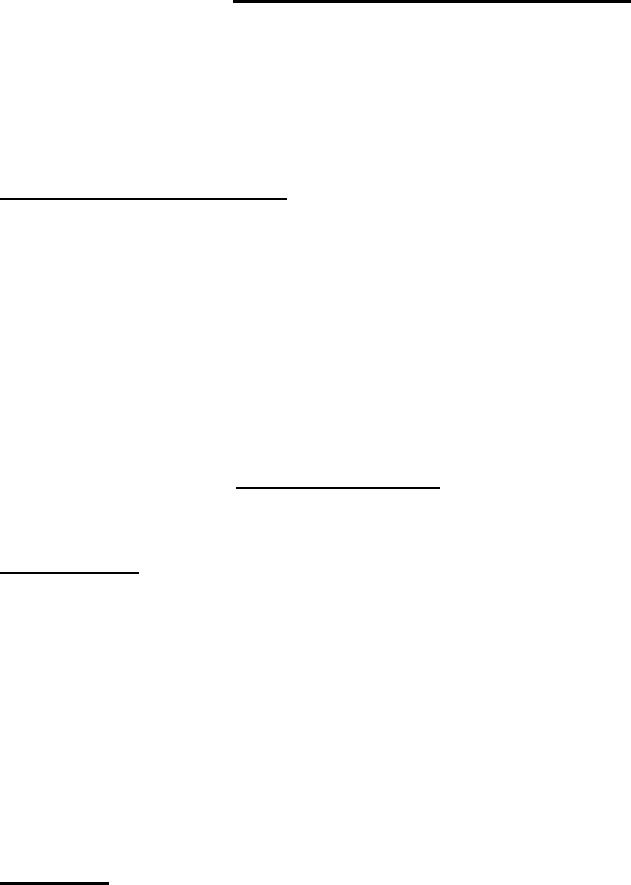
03/14/00 Page 1 Model 135 Manual
READ CAREFULLY BEFORE USING
The Model 135 is designed for the in-office destruction of paper documents. Please read
these operating instructions carefully before operating. Proper care and use of your paper
shredder will insure many years of trouble free operation.
INSTALLATION & SET UP
The Model 135 can be installed in any room equipped with a 120V/1/60 HZ electrical
service.
•
Observe voltage rating when inserting plug.
•
Install the paper shredder so that the main connector is easily accessible.
•
Shredder must be operated only in upright position.
•
Set up paper shredder so that the ventilation slots are unobstructed.
Once shredder is set up,
remove wing screws
used to secure the unit during transportation.
OPERATION
1.
Press the rocker switch to energize the electronics. A green light indicates the switch has
been activated.
2.
A photocell in the middle of the feed opening allows the machine to automatically turn
on when paper is passed in front of it.
3.
To “stop” or “reverse” the shredder, press the rocker switch in the opposite direction.
4.
If the door is open, the machine will automatically shut off. A red light indicates that
feature has been activated.
FEEDING
Feed
only paper
into the shredder. Paper may be fed at the rate of up to 22 sheets at a time.
Do not feed
plastics, paper clips or hard materials into the shredder.










