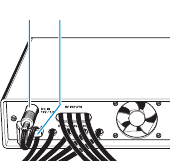
17
Connecting the mains unit
The combiner is powered via the NT 3 mains unit. To switch the
combiner on, press the on/off switch (POWER). The red LED
lights up, indicating the the unit is ready for operation.
̈ Pass the cable through the cable grip ¿.
̈ Insert the DC connector on the power supply cable into the
DC input ».
Note:
As soon as the combiner is switched on, the built-in fan
starts producing a clearly audible operating sound and
ensures proper cooling of the unit.
Make sure that the air vents of the unit are not covered or
blocked.
If problems occur ...
The combiner does not transmit a signal
̈ Check the connections of the NT 3 mains unit.
Disturbed RF transmission
̈ Make sure that the antenna is connected correctly. Use
low-loss RF cables which are as short as possible.
If problems occur that are not listed above or if the problems
cannot be solved with the proposed solutions, please contact
your local Sennheiser agent for assistance.
» ¿














