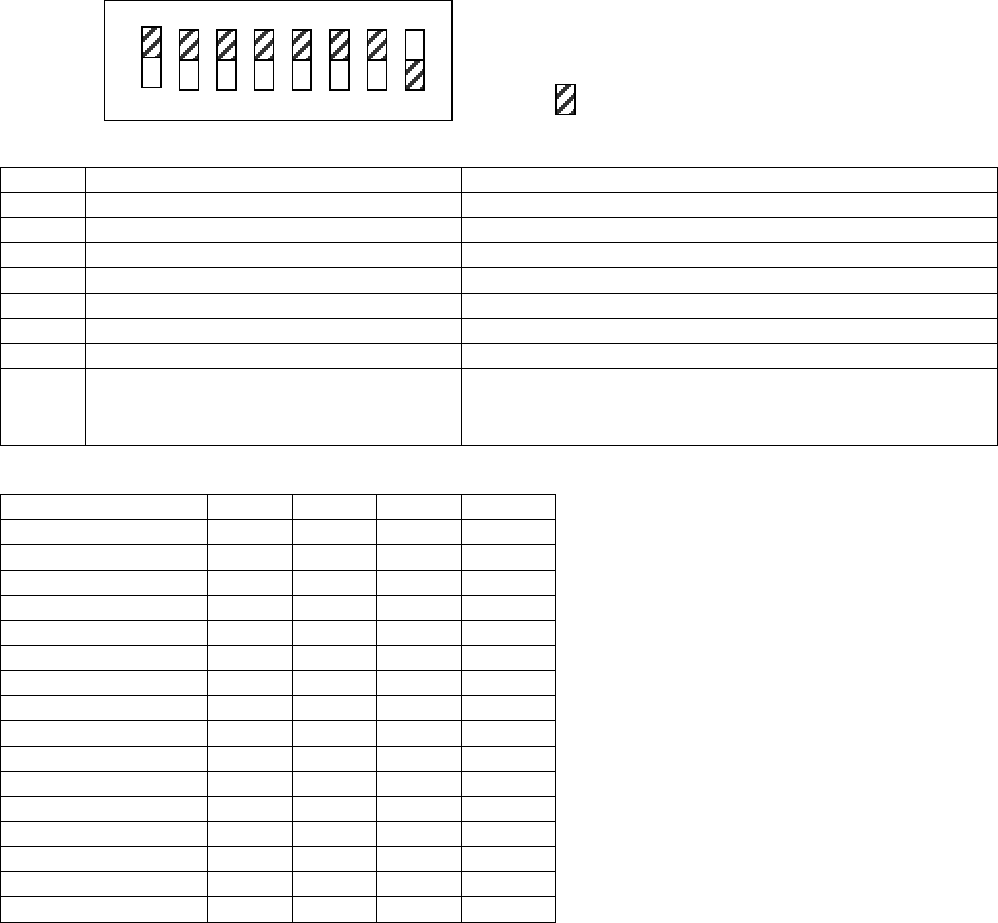
8
DIP Switch Settings
The factory default settings are as follows:
1 2 3 4 5 6 7 8
ON
OFF
(*Note: the indicates the switch position)
DIP Switch Functions
SW Function ON state / OFF state
1 Hot Key Mode: <Ctrl>+<Alt>+<Shift> ON: enabled / OFF: disabled
2 Hot Key Mode: Double <Ctrl> ON: enabled / OFF: disabled
3 Hot Key Mode: Double <Scroll Lock> ON: enabled / OFF: disabled
4 Country Setting bit 1 (see following table)
5 Country Setting bit 2 ( “ )
6 Country Setting bit 3 ( “ )
7 Country Setting bit 4 ( “ )
8 Power Mode Setting
ON: the switch device is always ON.
OFF: the switch device turns ON if any connected
host is turned ON.
The country code (language) settings are as follows: For Sun Microsystems plat home only
Country Setting
SW4 SW5 SW6 SW7
JPN ON ON ON ON
USA ON ON ON OFF
GBR ON ON OFF ON
GER ON ON OFF OFF
FRA ON OFF ON ON
ESP ON OFF ON OFF
SWE ON OFF OFF ON
POR ON OFF OFF OFF
TPE OFF ON ON ON
KOR OFF ON ON OFF
ITA OFF ON OFF ON
UNIX OFF ON OFF OFF
NOR OFF OFF ON ON
BEL OFF OFF ON OFF
DEN OFF OFF OFF ON
Switching the KVM While Using SUN Hosts
When using only Sun hosts, you can change KVM switches without turning off the power to a Sun host.
Disconnect the connector from the KVM side only when changing them. Leave the host side
connectors attached(This function is available for USB interface only).
Note: When using PC/AT hosts, if all connections are USB type, you can similarly change KVM
switches without turning off the power to the hosts.


















