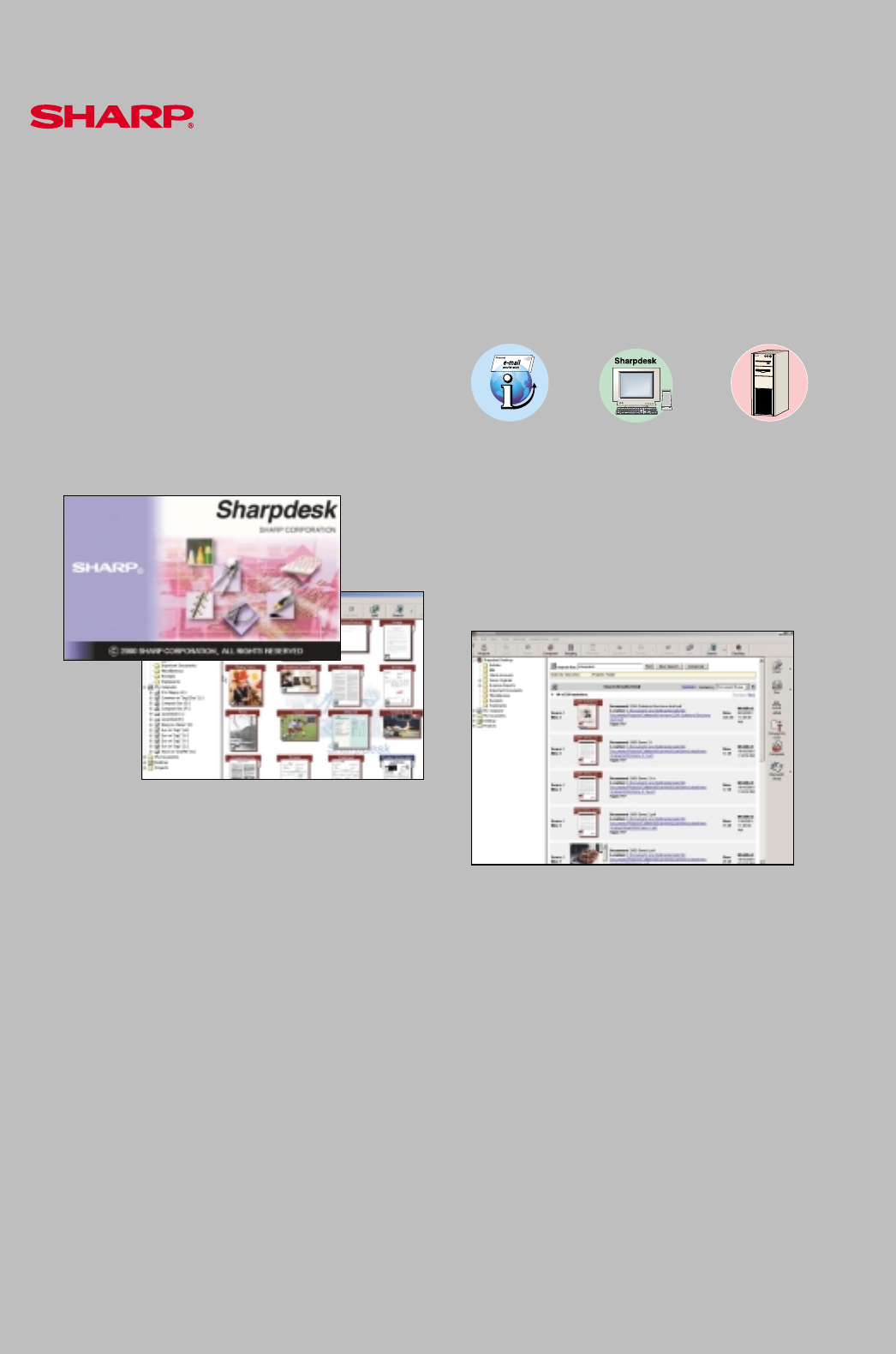
3
• Macintosh
®
& UNIX
®
(Sun
®
, HP
®
) Client Support
• Pentium
®
III 500 MHz Processor
• PCL6
TM
, PCLXL (standard)
Postscript Level III (optional)
• Supports Sharp Printer
Administration Utility,
Printer Status Monitor
and Sharpdesk (Optional)
• N-Up Printing
• Automatic Trayless Duplexing
(short or long edge)
• Page Enlargement/Reduction
Modes
• Reverse Order Printing
• Watermark Feature
• Confidential/Secure (PIN)
Printing Capability
• Automatic Language Switching
• Automatic Tray Switching
• Booklet Printing Mode
• Grouping for Tabulating Print
Jobs
• Margin Shift
• SNMP Compliant
• Tab Printing from Paper Trays
and Bypass
software
print controller at-a-glance
Sharpdesk
™
3.0
Use Sharpdesk to organize, annotate, edit and
combine your files before you print, e-mail, or
store them. Easily manipulate photos in Image
Editor or scan text with OCR feature.
Sharpdesk’s new search and index capabilities enable
you to locate a Sharpdesk file quickly and easily.
versatile
network scanning
With the optional Scan Accelerator Board (AR-SB1) and
Hard Drive Expansion Kit (AR-PK3), you can instantly scan
and distribute documents—saving time and money on mail
and courier costs. With network scanning, you can send
scanned files to your desktop, e-mail address, or FTP site—
with the touch of a few buttons.
➤
➤
Sharp’s proprietary software, Sharpdesk
™
3.0 delivers
comprehensive, easy-to-use tools to edit, integrate and
distribute scanned documents, regardless of the varied
applications in which they were created.
Send to FTP
Send to E-mail
Send to Desktop










