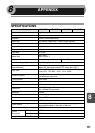64
INDEX
A
About supplies.............................62, 63
Acrobat Reader .................................56
Alarm indicator
- Developer replacement required
indicator..............................6, 27, 31
- Maintenance indicator ........6, 27, 31
- Misfeed indicator ................ 6, 27, 28
- Toner cartridge replacement required
indicator..............................6, 22, 26
Appendix ...........................................61
Auto clear time ..................................19
Auto power shut-off mode ................. 19
Automatic exposure adjustment ........16
B
Before installation..............................33
Button Manager...........................32, 48
Bypass feed.......................................10
Bypass paper guides..................... 5, 10
C
Cautions
- Handling .........................................2
- Laser .............................................. 2
- Using ..............................................1
Charger cleaner.............................5, 25
CLEANING ........................................24
Cleaning the unit
- Cabinet.........................................24
- Original cover ............................... 24
- Original table ................................24
- Transfer charger...........................25
Clear key .................................6, 15, 21
Connecting the interface cable
- Parallel interface cable.................60
- USB interface cable......................59
Conventions used in this manual ........ 4
Copy flow........................................... 11
Copy quantity ....................................15
Copy quantity key....................6, 15, 19
Copy ratio display key ................... 6, 17
Copy ratio selector indicator.......... 6, 17
Copy ratio selector key..................6, 17
D
Dark key ........................................ 6, 15
Developer replacement required
indicator .................................. 6, 27, 31
Developer required............................ 31
Display.................................................6
Displaying total number of copies ..... 20
E
Exposure adjustment......................... 15
Exposure mode indicator............... 6, 15
Exposure mode selector key......... 6, 15
F
Flow of installation.............................36
Front cover .......................................... 5
Fusing unit release lever ............... 5, 29
H
Handle.................................................5
Hardware and software
requirements ..................................... 33
How to print .......................................46
How to use the online manual........... 56
I
Indicators on the operation panel...... 45
Initial settings of operation panel....... 13
Installing the software........................35
Interface
- Parallel interface........................... 60
- USB interface ............................... 59
Interrupt copying................................47
Introduction.......................................... 4
L
Light and dark indicator................. 6, 15
Light key........................................ 6, 15
Loading paper ..................................... 7
Loading the paper tray ........................ 8