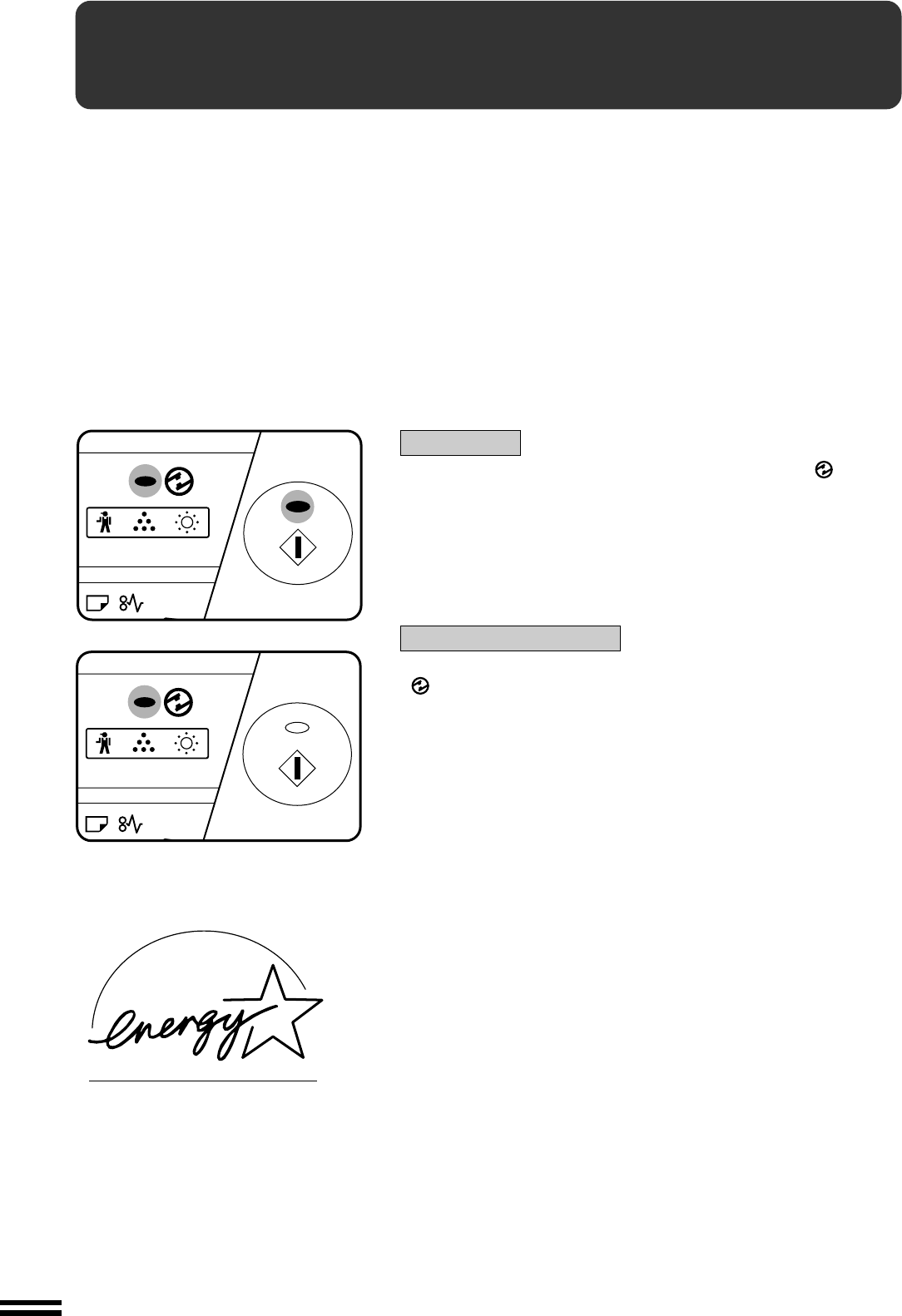
42
GENERAL INFORMATION
POWER SAVE MODES
The copier has two power save modes to reduce overall power consumption
thereby reduce the cost of operation. In addition, these modes conserve
natural resources and help reduce environmental pollution. The two power
save modes are preheat mode and auto power shut-off mode.
●
User programs
The preheat activation time and the auto power shut-off time have been
preset at the factory to 90 sec.* for preheat mode and 30 min. for auto
power shut-off mode. These times can be changed using user programs.
It is suggested that you set appropriate times according to the actual usage
of the copier. See page 35.
* In European countries, the factory default setting is 30 sec.
Preheat mode
When the copier enters the preheat mode, the POWER SAVE ( ) indicator
will light up and other indicators will remain on or off as before. In this
condition, the fuser in the copier is maintained at a lower heat level, thereby
saving power. The preheat level is, however, high enough to allow the copier
to come to a ready condition or begin copying within 10 seconds after any
key input or copier operation such as paper tray operation is performed.
Auto power shut-off mode
When the copier enters the auto power shut-off mode, the POWER SAVE
( ) indicator will light up and all other indicators will go out. The auto
power shut-off mode saves more power but requires a longer time to warm
up before copying can begin.
Power save modes
As an ENERGY STA R
®
Partner,
SHARP has determined that this
product meets the ENERGY STA R
®
guidelines for energy efficiency.


















