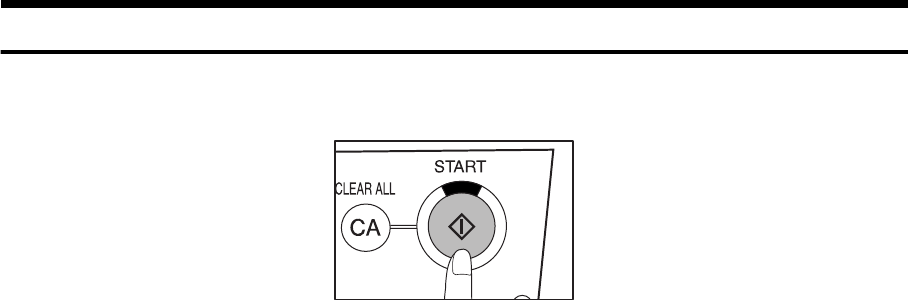
TWO-SIDED COPYING
28
MAKING COPIES
7
Place the second original face down on the platen glass and press the
START key again.
●
To stop a copy run during duplex copying, press the CLEAR key.
●
To cancel the duplex copy mode, press the 2-SIDED COPY key, select the one-sided to
one-sided mode, and press the OK key.
●
If an uneven number of originals are being copied, press the READ-END key after the
last original is scanned. The last copy will be output single-sided.


















