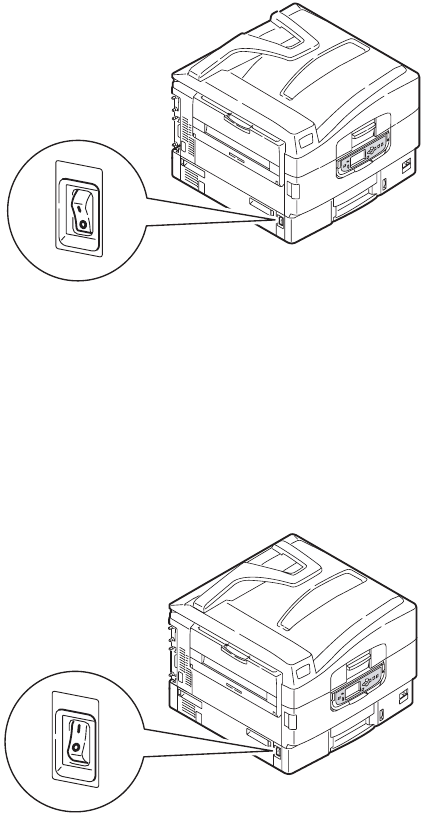
Sharp AR-C360P User’s Guide
Getting started > 39
2. When the display panel shows that you can either turn off or
restart the printer, use the On/Off switch to turn off the
printer. Please wait as this may take a short time.
Turning On
NOTE
If the display panel shows that you can either turn off or restart
the printer, press Shutdown/Restart to turn on the printer.
1. If the printer is turned off (no power), use the On/Off switch
to turn on the printer. Please wait as this may take a short
time.


















