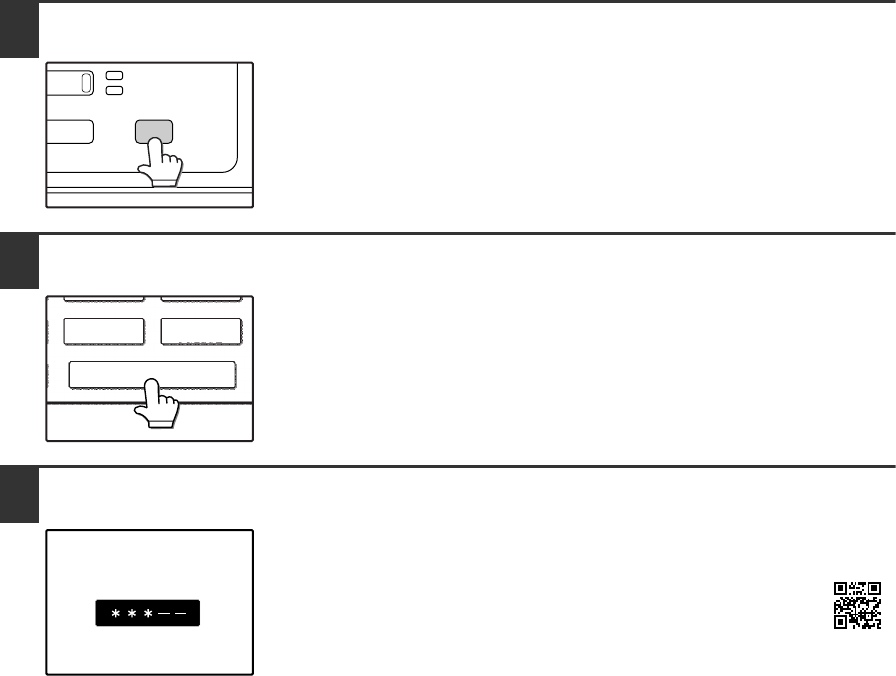
PRINTED IN CHINA
2009G KS1
TINSE2035QSZZ
4
ADDITION TO SPECIAL MODES
The following function has been added to the "SPECIAL MODES".
TRANSACTION REPORT PRINT SELECT SETTING
Transaction reports are printed based on conditions set in the system settings; however, you can
temporarily select different conditions for a transmission.
• The print conditions for a transaction report are as follows:
"PRINT OUT ALL REPORT":A transaction report is printed no matter whether the transmission
succeeds or fails.
"NO PRINTED":Do not print a transaction report.
• When "PRINT OUT ALL REPORT" is selected, you can select whether or not part of the transmitted
fax image is included on the transaction report (select "PRINT OUT" or "NO PRINTED"). Note that
even when "PRINT OUT" is selected, part of the fax image will not be printed when speaker dialing,
direct transmission, polling reception, F-code transmission, or confidential transmission is used.
SYSTEM SETTINGS (Administrator)
The "System Settings (Administrator)" in the system settings are referred to as "Key Operator
Programs" in the Operation manual (for facsimile). For explanations of the system settings
(administrator) for the fax function, see chapter 8, "KEY OPERATOR PROGRAMS", in the Operation
manual (for facsimile).
At places in the Operation manual (for facsimile) that refer to the "Key Operator Programs", substitute
"System Settings (Administrator)".
Due to this change, steps 1 to 3 on pages 94 and 105 are as follows.
1
Press the [SYSTEM SETTINGS] key.
2
Touch the [ADMINISTRATOR SETTINGS] key.
3
Use the numeric keys to enter the five-digit administrator password.
Each time a digit is entered, the dash (-) that indicates the digit will
change to an asterisk (*).
The factory default setting for the administrator password is
00000.
For the steps that follow, see pages 94 and
105 of the Operation manual (for facsimile).
B STATUS
LINE
DATA
SYSTEM SETTINGS
ADMINISTRATOR SETTINGS
ADDRESS
CONTROL
CONTRAST
RECEIVE MODE
ADMINISTRATOR PASSWORD
!ar_m250_310_5600series_sec_fax.fm 4 ページ 2009年7月8日 水曜日 午後5時13分
This Manual: http://www.manuallib.com/file/2699086







