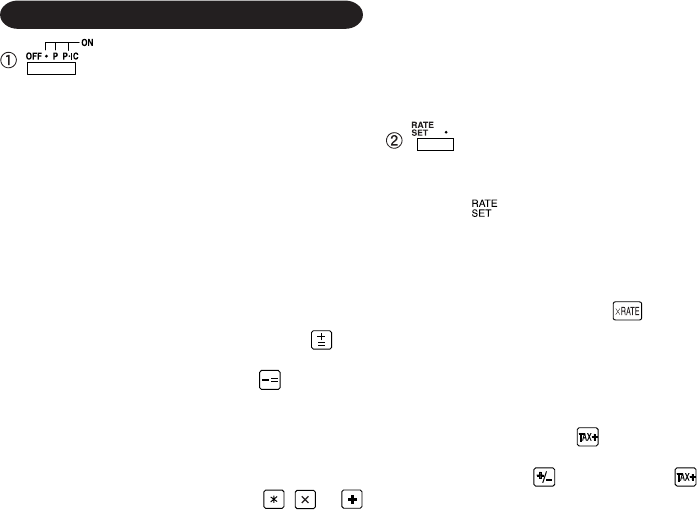
4
POWER SWITCH; PRINT / ITEM
COUNT MODE SELECTOR:
“OFF”: Power OFF.
“•”: Power ON. Set to the non-
print mode.
(“•
•
•
...
•
•
•
–P” will be
printed.)
“P”: Power ON. Set to the print
mode.
(“•
•
•
...
•
•
•
+P” will be
printed.)
“P•IC”: Power ON. Set to the print
and item count mode.
The counter will count the
number of times that has
been pressed in addition.
Notes: • Each time is used in
subtraction, 1 will be
subtracted from the count.
• The count is printed when
the calculated result is
obtained.
• Pressing of , or
clears the counter.
OPERATING CONTROLS
• The counter has a
maximum capacity of 3
digits (up to ±999).
If the count exceeds the
maximum, the counter will
recount from zero.
RATE SETTING MODE SELECTOR:
This selector is used to set the conver-
sion rate or the tax / discount rate.
“
”: Set this selector to the “RATE
SET” position before storing an
each rate.
Conversion rate:
• Enter the conversion rate,
then press .
• A maximum of 6 digits can be
stored (decimal point is not
counted as a digit).
Tax / discount rate:
• Enter the adding tax rate, then
press .
• To store a discount rate, press
before pressing .
• A maximum of 4 digits can be
stored (decimal point is not
03.3.12, 2:33 PM4


















