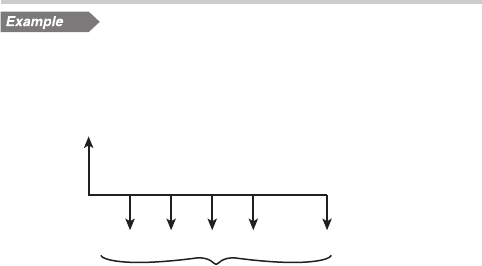
23
3. Enter values into TVM solver variables.
• Enter a value and press the appropriate TVM variable key
(
N
,
f
,
v
,
u
,
T
).
• Press
.
w
and then enter a value for P/Y. The
same value is automatically assigned to C/Y as well. Val-
ues entered into P/Y or C/Y must be positive. After enter-
ing values, press
s
to quit the P/Y and C/Y settings.
• After setting P/Y (number of payments per year), you can
use
.
<
to enter N (total number of payments).
Enter the number of years and press
.
<
. The
calculator automatically calculates the total number of
payments.
• By pressing
f
/
you can use the result of the pre-
vious normal calculation stored in ANS memory as a TVM
variable.
• Note that some variables are shared by other calculations
and may have values assigned by those calculations.
4. Press
@
and the TVM variable key that you wish to solve.
• The calculation is performed and the obtained values are
displayed.
Basic examples for the TVM solver
Calculating basic loan interest
A $56,000 mortgage loan (compounded monthly) requires
monthly payments of $440 during its 20-year amortization pe-
riod. Calculate the annual interest rate on the mortgage.
N = 12 × 20 years = 240
......
PV = $56,000
I/Y = ?%
FV = 0
PMT = –$440
Default values for the number of payments per year (P/Y) and
the number of compounding periods per year (C/Y) are both set
to 1. Set these values before entering TVM variable values.
1


















