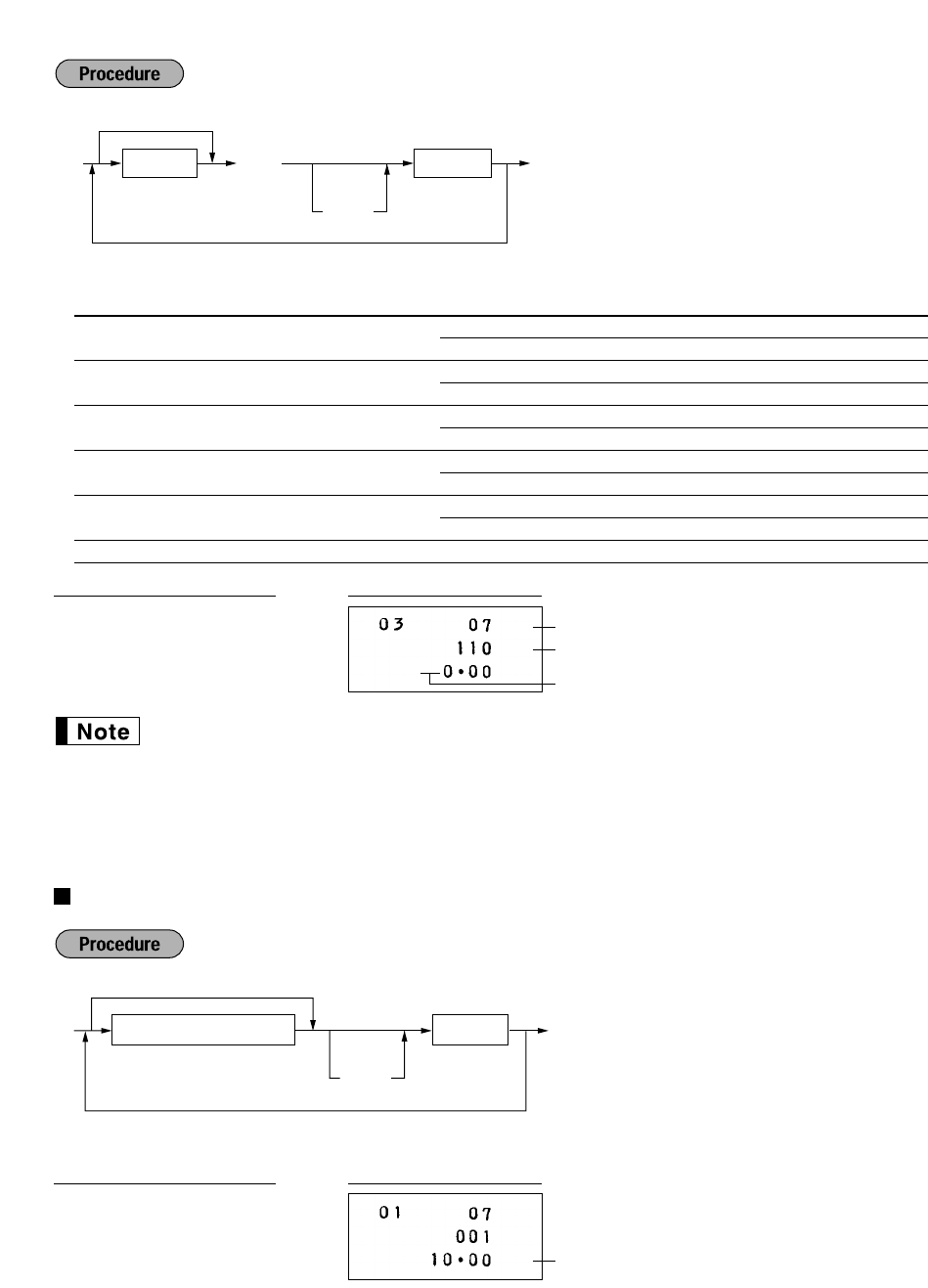
25
*To shift the department key, press the
department shift key at this point.(ER-
A180 only)
* Item: Selection: Entry:
A Sign Minus department 1
Plus department 0
B Taxable in VAT 3/tax 3 rate Yes 1
No 0
C Taxable in VAT 2/tax 2 rate Yes 1
No 0
D Taxable in VAT 1/tax 1 rate Yes 1
No 0
E SICS / Normal SICS 1
Normal 0
F Entry digit limit 0-7
• The tax system of your machine has been factory–set to automatic VAT1–3. If you desire to
select any of automatic tax 1–3, manual VAT1–3, manual VAT1, manual tax 1–3, and the
combination of the automatic tax 1–2 and the automatic VAT 3, consult your dealer.
• When the combination of the automatic tax 1–2 and the automatic VAT 3 system is selected, one
of the tax 1–2 can be selected in combination with VAT3(B).
Example: BCD = 101 or 110
Unit price
*To shift the department key, press
the department shift key at this
point. (ER-A180 only)
Unit price
1000
¯
É
PrintKey operation example
To set zero
To program another dept.
Dept. keyUnit price(max. six digits)
É
Ó
*
SICS/Normal / Entry digit limit (E,F)
Tax status (BCD)
Sign (A)
011007
≈
úÉ
PrintKey operation example
To set all zeros
≈
Dept. keyABCDEF
É
To program another dept.
Ó
*


















