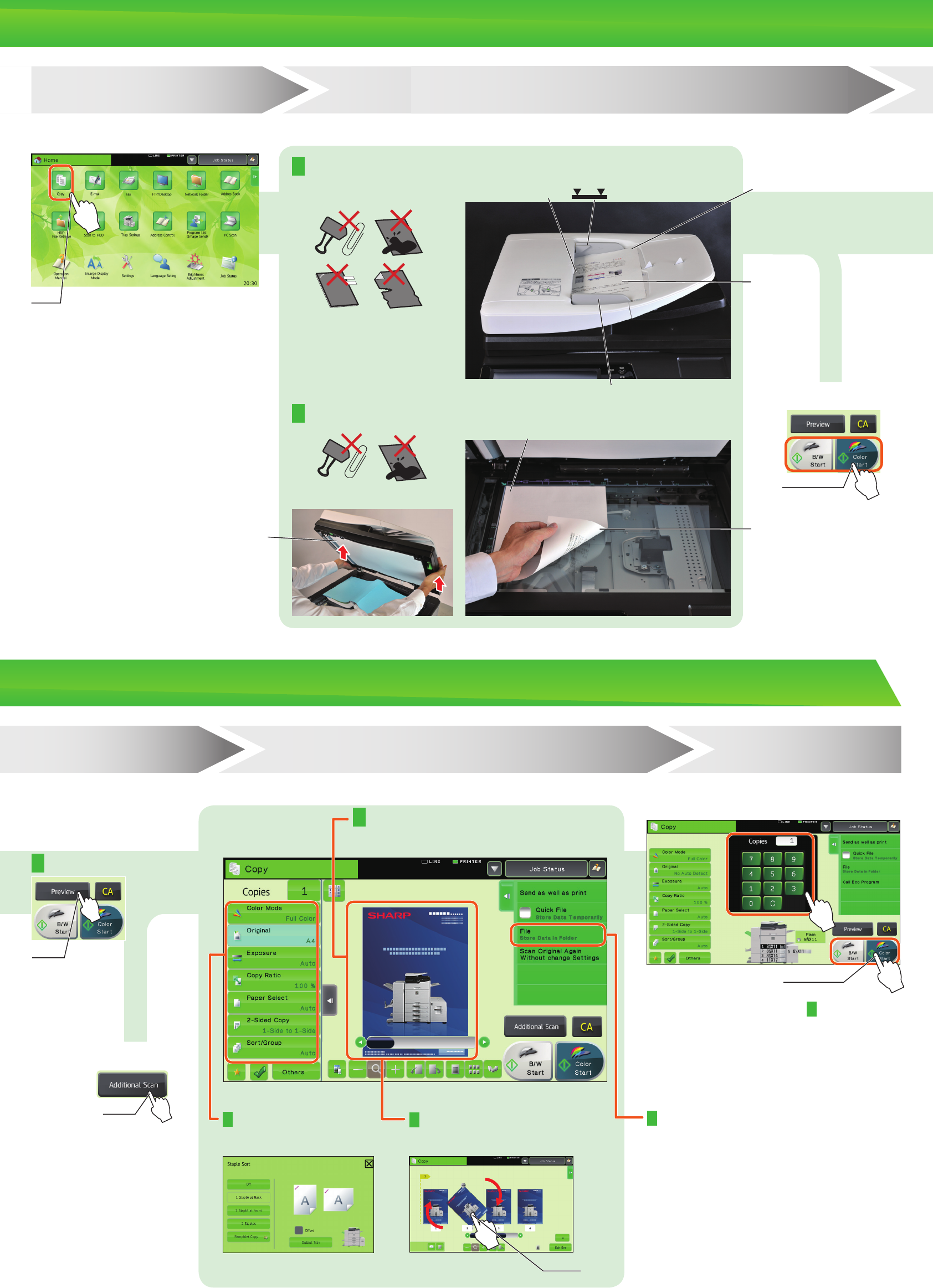
14
OVERVIEW OF COPY OPERATION
Step
1
Select a function
Step
2
Place the original
Select the Copy icon.
Tap
Select the automatic document feeder or the document glass according to the type of original.
Tap
Print 1 set of copies
Place the original on the document glass
Lift open
Placing a thick book
Align to corner
Place image-side down
Insert all the way
Do not pass this line
Align the edges
Place the original in the automatic document feeder
Adjust to original size
Place
image-side
up
15
Print
Scan the original
Enter the number of prints and start printing.
Tap
Scan another original
Step
3
Scan
Step
4
Conrming while viewing the preview
Tap
Step
5
Start
Tap
Conrm the results of the scan and any edits or settings.
Drag
Conrmation
Face up/down, orientation,
missing pages, folded pages
Output settings Editing
Page editing, deleting, etc.
Document ling
The scanned original and the settings are saved on the
hard disk and can be used again.
















