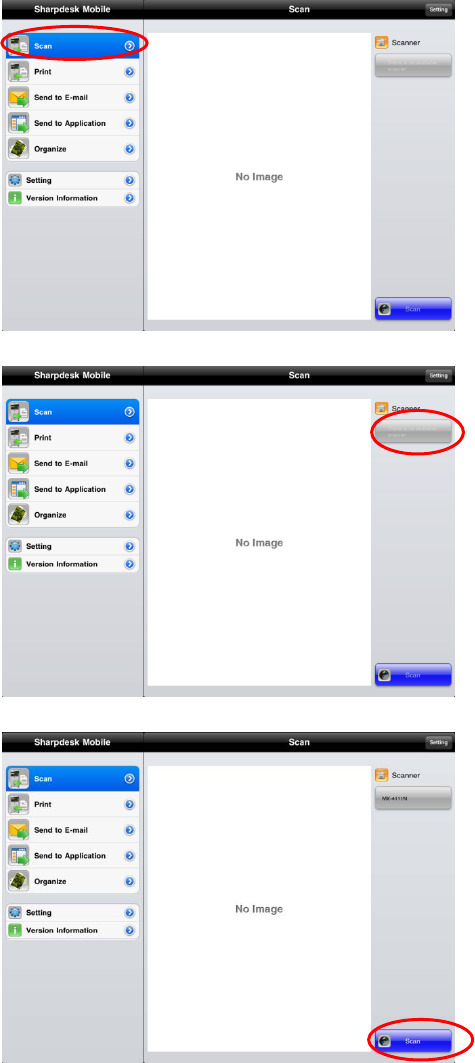
Sharpdesk Mobile Operation Manual
6 Scan
This function receives the documents scanned by selected scanner and stores them in the device.
(note) Resolution, file format and other scan settings must be done in the MFP operation panel when
scanning. (see step V of page 12)
I. Tap “Scan” on Top Menu screen.
II. Tap the button next to “Scanner” to select a
scanner to scan the document.
III. Tap “Scan.”
(note) Please be sure address book is not
displayed in the operation panel of the scanner.
If address book is displayed in the operation
panel, device may not be in the waiting state.
(See next step)
11
Copyright © 2012 SHARP CORPORATION All rights reserved.


















