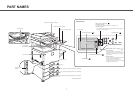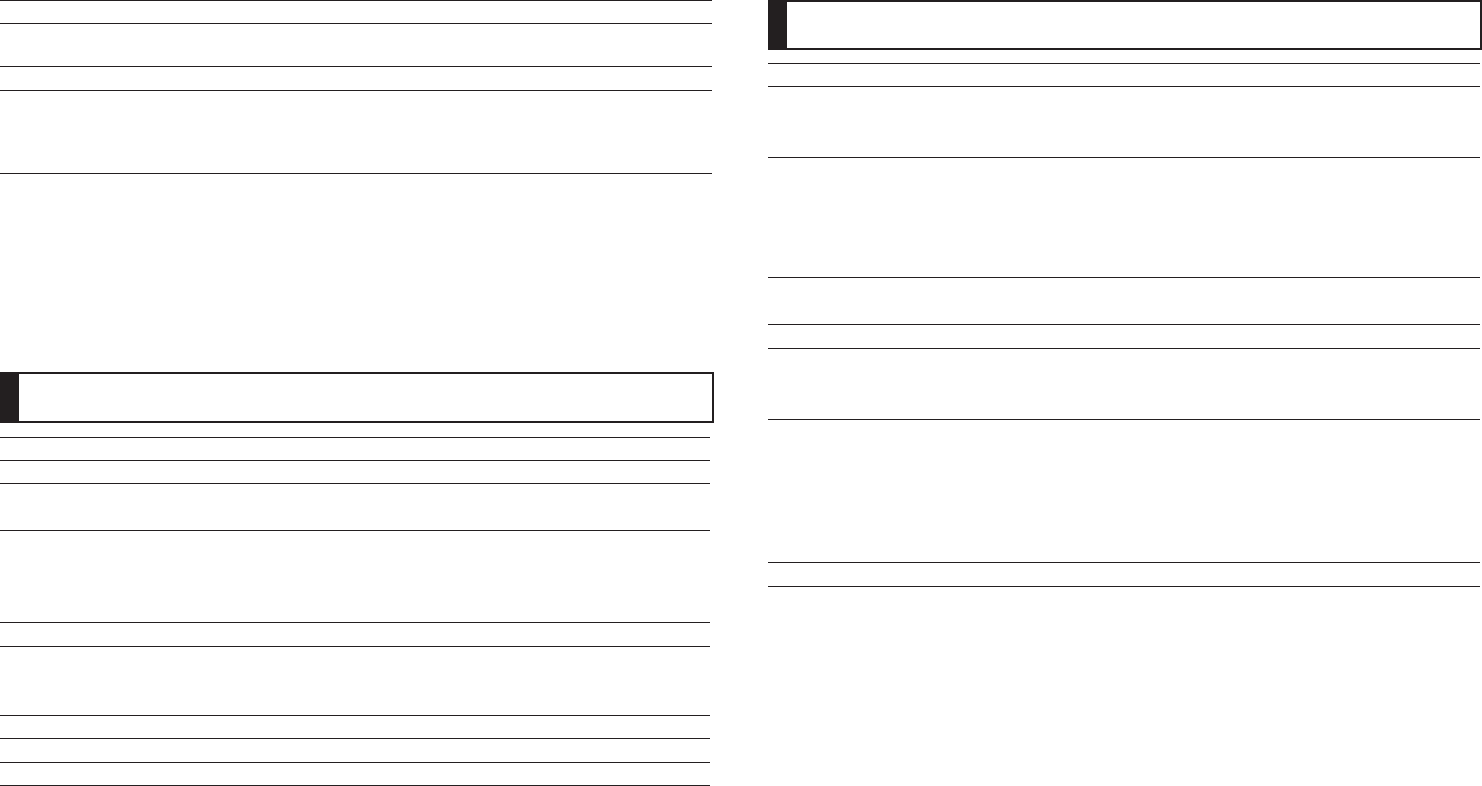
12
Registered paper size
A3 (11" × 17") to A5 (5-1/2" × 8-1/2")
Transmission time
Approx. 2 seconds * (A4 (8-1/2" × 11") Sharp standard paper, normal
characters, Super G3 (JBIG))
Memory
1GB (512 MB standard for the MX-2314N)
Notes
Touch dial memory Max. 1,000 entries (Including group dialling
for fax, scanner, and Internet fax)
Group dial Max. of 500 entries
Mass transmissions Max. of 500 recipients
* Complies with the 33.6 kbps transmission method for Super G3 facsimiles standardized by the International
Telecommunications Union (ITU-T). This is the speed for when sending an A4 (8-1/2" × 11") size piece of
paper of around 700 characters at standard image quality (8 × 3.85 line/mm) in Hi-speed mode (33.6 kbps).
This is the transmission speed for image information only and does not include time for transmission control.
The actual time needed for a transmission depends on the content of the text, type of receiving fax machine,
and telephone line conditions.
Type
Built-in type
Continuous print speed
Same as continuous copy speed
Resolution
Data processing: 600 × 600 dpi,
Print: 600 × 600 dpi, equivalent to 9600 x 600 dpi
Page description language
Standard: Sharp Advanced Printing Language-c, PCL6 emulation
(MX-2314N)
PCL6 emulation (MX-2614N/MX-3114N)
Options: PS3 emulation*
Compatible protocols
TCP/IP, IPv4/IPv6, IPX/SPX, IPP, EtherTalk*
Compatible OS
Windows XP, Windows Server 2003, Windows Vista, Windows Server
2008, Windows 7, Windows 8, Windows Server 2012
Macintosh (Mac OS X 10.4, 10.5, 10.6, 10.7, 10.8)*
Internal fonts (options)
80 fonts for PCL, 136 fonts for PS3 emulation
Memory
Machine system memory and hard disk.
Interface
10BASE-T/100BASE-TX/1000BASE-T, USB 2.0 (high speed mode)
* When equipped with a PS3 expansion kit (MX-PK11).
Type
Colour scanner
Scan resolution (main × vertical)
100 × 100 dpi, 200 × 200 dpi, 300 × 300 dpi, 400 × 400 dpi
600 × 600 dpi (push scan)
50 to 9,600 dpi *1 (pull scan)
Scan speed
(A4 (8-1/2" × 11") horizontal)
B/W 50 sheets/minute (one-sided)
Colour 50 sheets/minute (one-sided)
When in standard mode using Sharp standard paper (A4 (8-1/2" ×
11") size with 6% coverage) and the auto colour detector is turned
off. The speed varies depending on the data volume of the original.
Interface
10BASE-T/100BASE-TX/1000BASE-T,
USB 2.0 (during USB memory scanning)
Compatible protocols
TCP/IP (IPv4)
Compatible OS *2
Pull scan (TWAIN) *3 Windows XP, Windows Server 2003, Windows
Vista, Windows Server 2008, Windows 7,
Windows 8, Windows Server 2012
Output format
(B/W)
TIFF, PDF, PDF/A, encrypted PDF, XPS *4
Compression method: decompression, G3 (MH), G4 (MMR)
(Grey scale/colour)
TIFF, JPEG, PDF, PDF/A, encrypted PDF, XPS *4
Compression method: JPEG (high, mid, and low compression)
Driver
TWAIN compliant
*1: You must decrease the scan size when increasing the resolution.
*2: There are cases when a connection cannot be established. Please contact your local dealer for more
information.
*3: On the MX-2314N, the productivity kit is required.
*4: XPS is an abbreviation for the XML Paper Specification.
Network Printer Specications
Network Scanner Specications