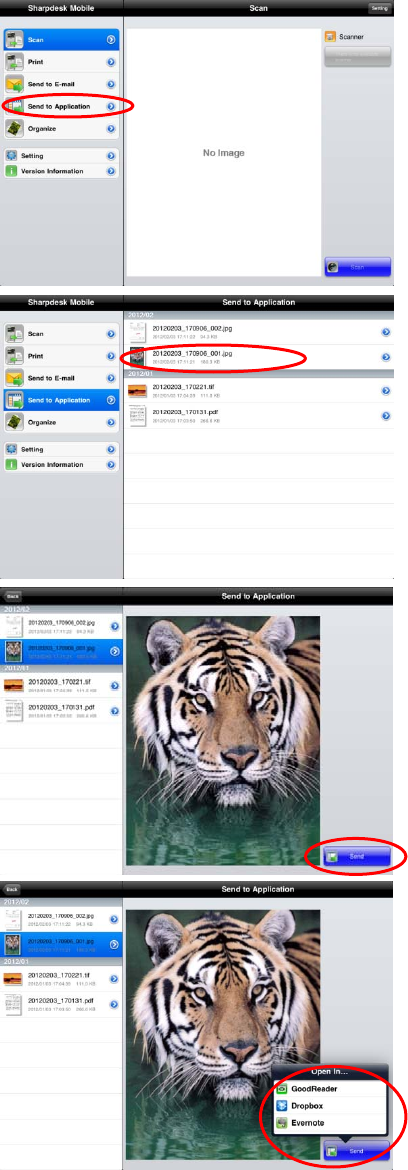
Sharpdesk Mobile Operation Manual
9 Send to Application
The scanned documents stored in this application can be sent to other application.
I. Tap “Send to Application” on Top Menu screen.
II. The scanned documents stored in the device
by Scan function (see Chapter 6 of p
age 11)
and documents sent from another application
(See Chapter 11 of page 20) are listed by
year/month a
t the time of scanning.
Tap any document to preview.
III. The content of the selected document is
displayed.
Tap “Send to Application” at the bottom-right of
the screen.
IV. The applications that this data can be sent are
listed.
Tap any application to send this data to then
the application is invoked.
18
Cop
yright © 2012 SHARP CORPORATION All rights reserved.


















