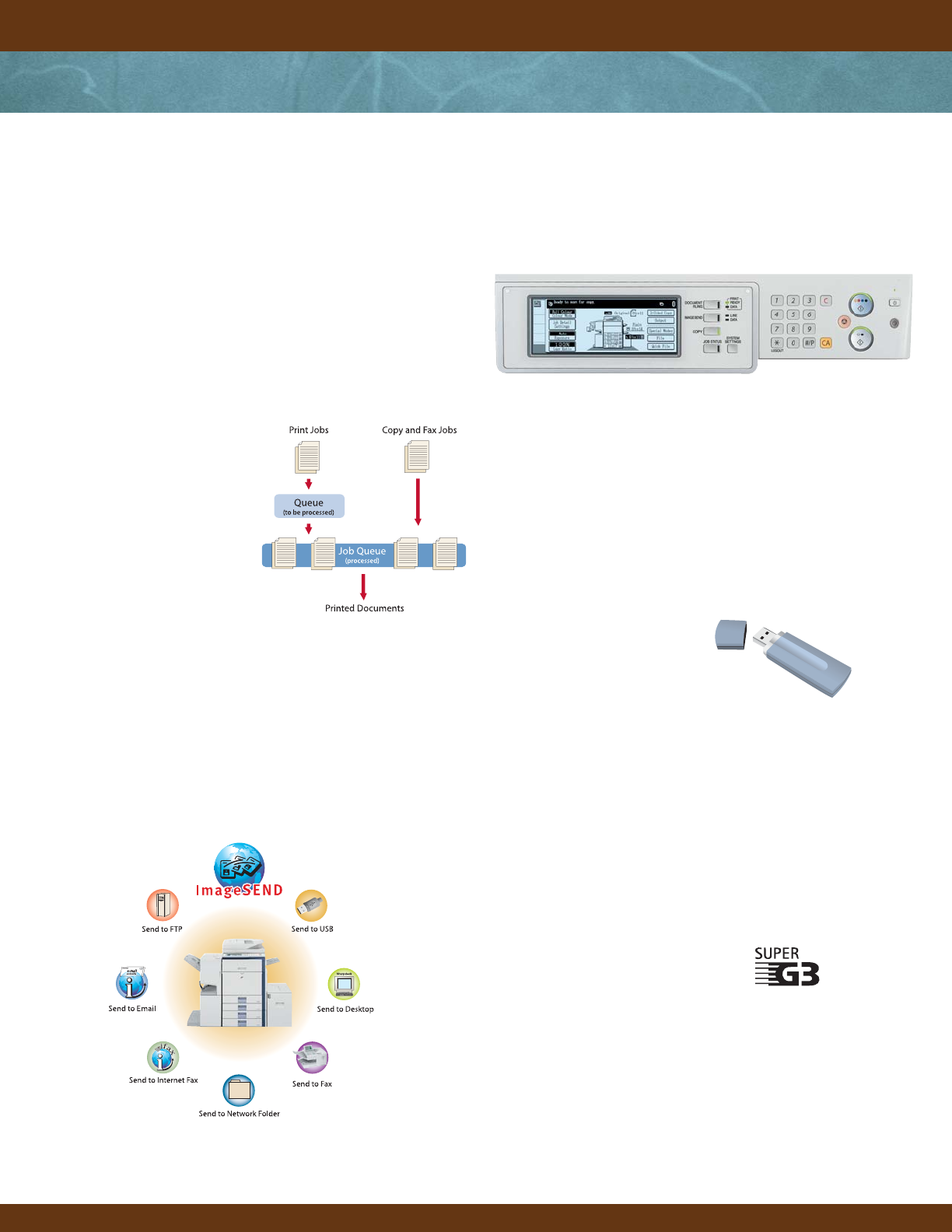
Whether you’re an administrator or desktop user, the MX-3500N,
MX-3501N and MX-4501N are incredibly easy to use. The intuitive,
touch-screen display is easy to navigate, and provides instant access
to powerful distribution features. You can even customize specific
“keys”to store frequently used settings or to recall recurring jobs,
so making adjustments is a snap. Plus, with separate copy buttons
for B&W and color, users can easily select what they need.
D
UAL JOB QUEUES FOR
ADVANCED PRODUCTIVITY
The new MX Series feature a
powerful multi-tasking
controller that ensures that
copy, fax and print jobs output
continuously for optimum
efficiency. Whereas traditional
controllers perform one function
at a time, the MX Series can
process incoming jobs even
while existing jobs are output.
AWARD
-WINNING NETWORK SCANNING
With Sharp’s powerful ImageSEND technology, the MX-3500N,
MX-3501N and MX-4501N become powerful distribution hubs that
centralize document workflow, reduce overnight courier costs, and
save time. Sophisticated network scanning enables you to send files to
any of seven destinations: Email, Desktop, FTP, Network Folder (SMB),
USB, Fax and i-Fax. The Send to Group mode allows you to mix group
broadcasts to Email, Fax, and Internet Fax for increased efficiency.*
SECURE SCANNING AT YOUR FINGERTIPS
The MX-3500N, MX-3501N and MX-4501N minimize the risk of
unauthorized scanning with integrated User Authentication. The
advanced controls allow you to configure the MX Series to require
User Authentication via your company’s LDAP server with up to three
levels of identification. This protects sensitive documents from being
scanned, faxed or emailed—so your data is never compromised.
C
ONVENIENT USB SUPPORT
For advanced portability and
convenience, the MX-3500N,
MX-3501N and MX-4501N have
a USB port and support popular
USB memory devices. Easily scan
files directly to a USB device, or simply plug in and print directly
without copying files back and forth. Sharp’s MX-3500N, MX-3501N
and MX-4501N support industry-standard file formats including
TIFF, JPEG, PDF, and Encrypted PDF.*
P
OWERFUL SUPER G3 FAXING
With lightning-fast speed, the optional Super G3 fax kit delivers
powerful fax capabilities. The ultra-efficient MX-3500N, MX-3501N
and MX-4501N can staple and/or copy inbound faxes, so your
documents are collated and ready to distribute. With efficient
Inbound Fax Routing, faxes can be forwarded directly to your
email address. Authorized users can easily manage settings right
from their PC through the user-friendly Home Page. And for
additional savings, the optional B&W
Internet Fax expansion kit can help
reduce long-distance phone costs.
D OCUMENT WORKFLOW & DISTRIBUTION
STREAMLINE YOUR WORKFLOW
WITH POWERFUL FEATURES
*Some destinations require optional equipment
A larger, easy-to-read touch-screen display with customizable “keys” is just one of
several enhancements to the operation panel. Separate buttons for B&W and Color
make copying a snap.










