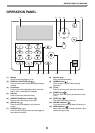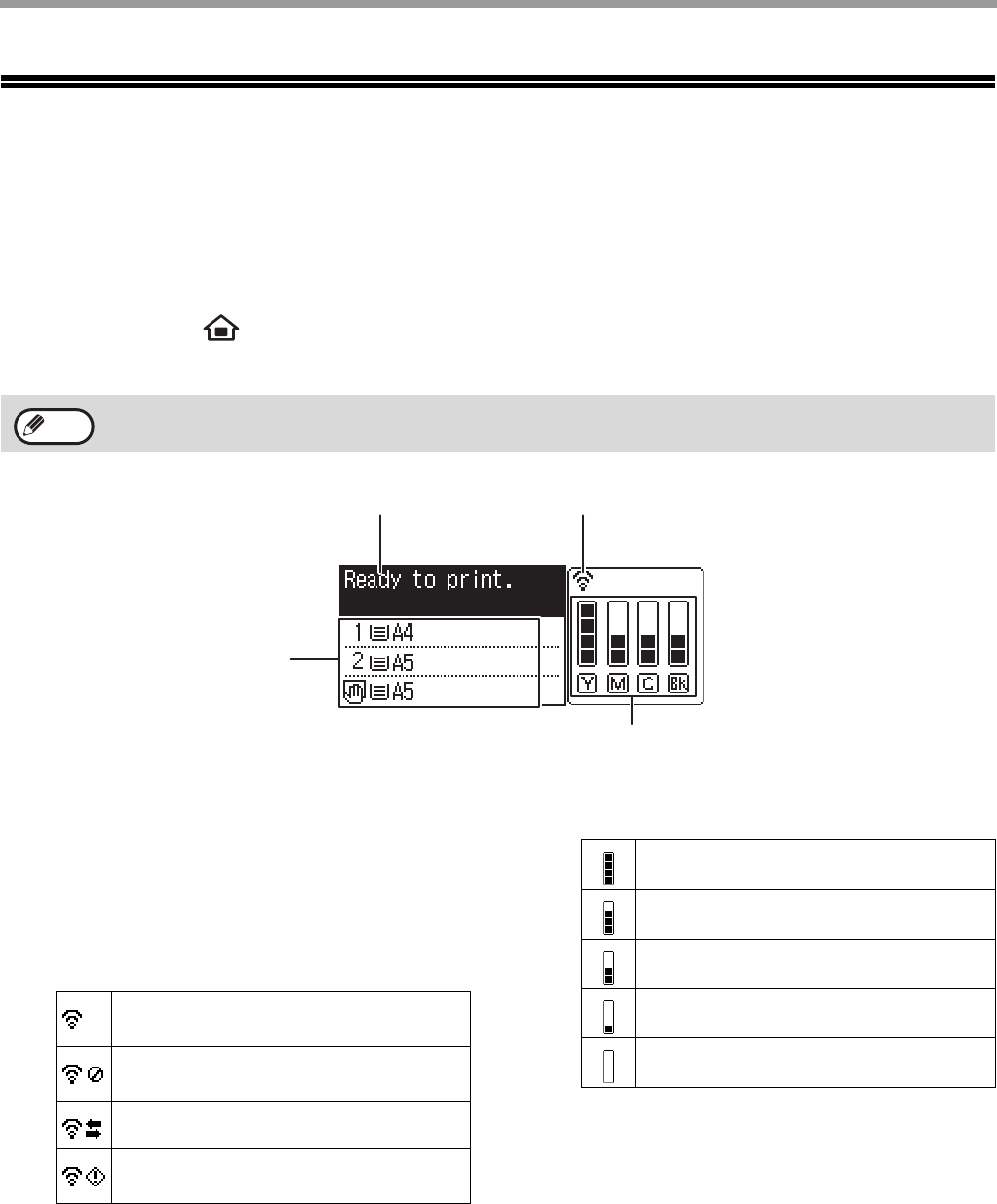
10
BEFORE USING THE MACHINE
DISPLAY
This section explains how to use the display.
HOME SCREEN
The machine is set at the factory to return the display to the home screen one minute after a print job is finished or
when the [HOME] key ( ) is pressed (auto clear function).
In the default state the display shown below appears. The default state of the display may vary depending on
settings in the system settings.
(1) Message display
Messages are displayed regarding machine
status and operation.
(2) Paper size display
The size of paper loaded in each tray is
displayed.
(3) Connection status display
(
Models with the wireless LAN function only
)
Displayed when wireless LAN is on.
(4) Toner level display
The remaining amount of each colour of toner is
displayed.
The auto clear time can be changed in the system settings. (p.91)
Note
(1)
(2)
(4)
(3)
Wireless infrastructure mode:
Connecting
Wireless infrastructure mode:
Not connected
Wired + wireless access point mode
Connection failure of wireless LAN
device inside machine
76 to 100%
51 to 75%
26 to 50%
1 to 25%
0%