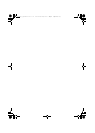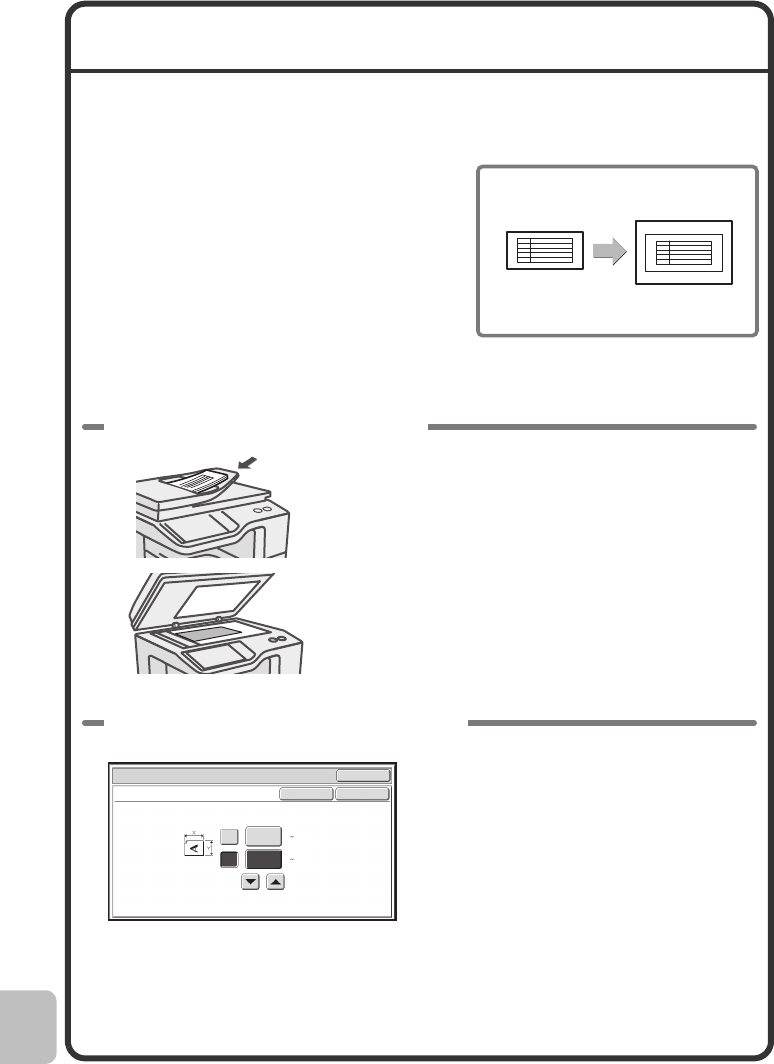
136
FREQUENTLY ASKED QUESTIONS
Making a copy of a non-standard size
original
The procedure for making a copy of a
payment slip or other non-standard size
original is explained below.
The "Centring" special mode of copy mode
can be selected to position the copied
image in the centre of the paper.
(25 356)
mm
200
X
Y
150
Original
Size Input
OK
OKCancel
(25 216)
mm
From the base screen of copy mode,
touch [Original] then [Size Input].
If the X dimension (width) of the
document is less than 89 mm (3-1/2")
or the Y dimension (height) is less
than 100 mm (4"), place the original
on the document glass.
When using the automatic document
feeder, use "Slow Scan Mode" for a
thin original.
1 Place the originals.
2 Enter the original size.
mxc381_ex_qck.book 136 ページ 2008年10月16日 木曜日 午前9時35分