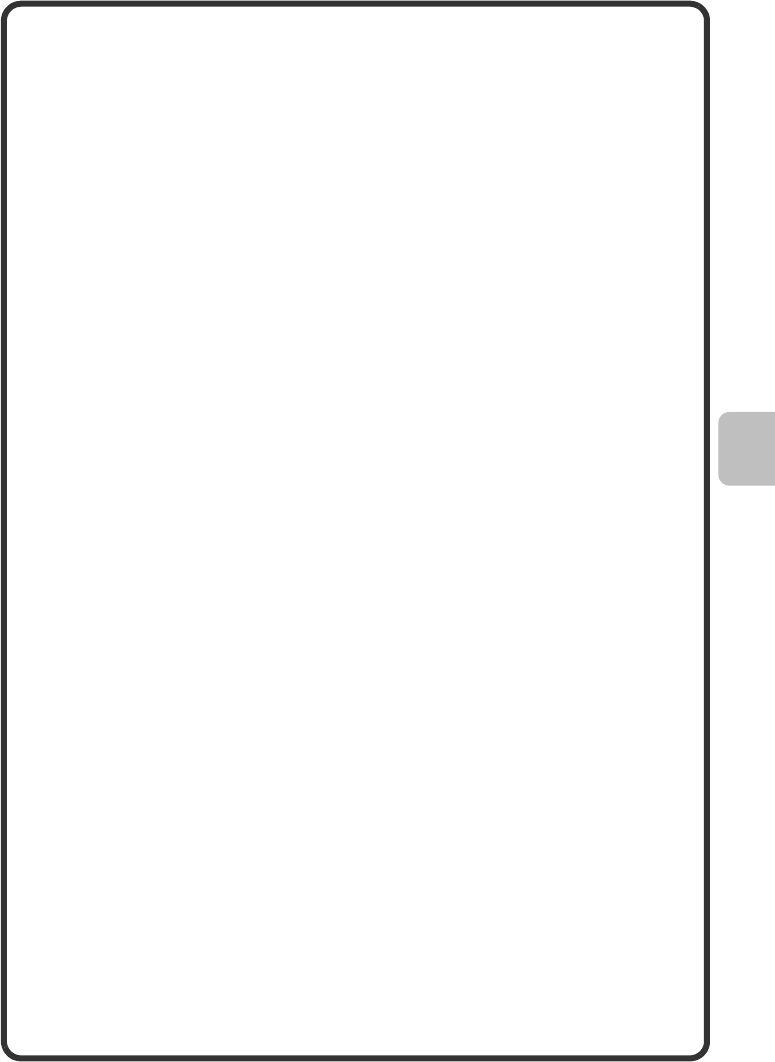
17
Logging out
When you have finished using the machine, log out. Logging out prevents
unauthorized use of the machine.
How to log out
You can log out from any mode of the machine by pressing the [LOGOUT]
key.
If a preset duration of time elapses after the machine is last used, the auto
clear function will activate. When auto clear activates, logout automatically
takes place.
mxc400p_us_qck.book 17 ページ 2009年10月5日 月曜日 午後3時42分


















