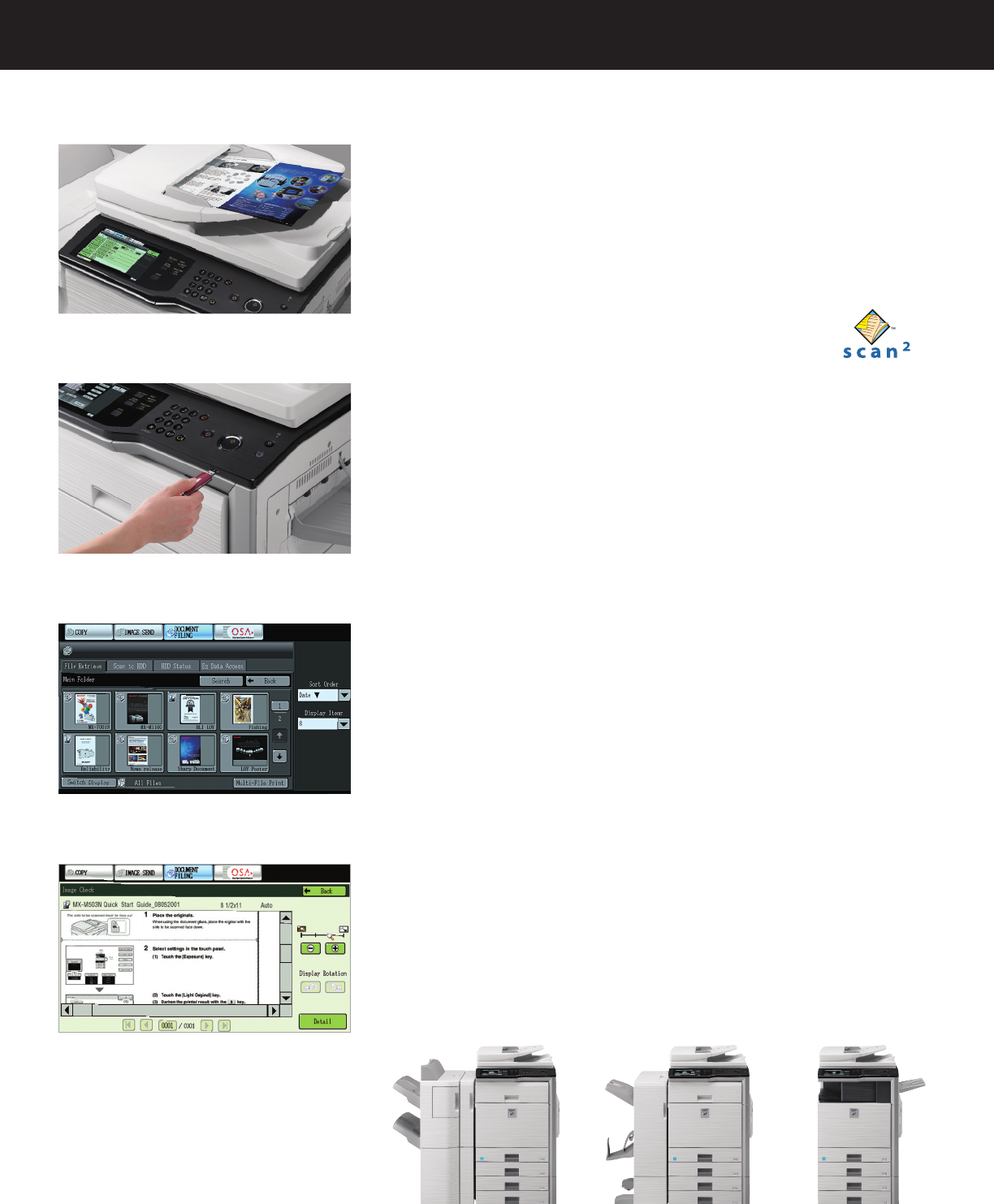
ADVANCED WORKFLOW MANAGEMENT
*Some features may require optional equipment.
MX-M503N with 4K stacking
finisher and punch unit
MX-M503N with
saddle stitch finisher
MX-M503N with
compact inner finisher
USB 2.0 port is located on the front panel of the machine
for easy access.
For optimal productivity, Sharp offers award-winning
Color Scan
2
technology (N models).
User-friendly features help increase document
workflow efficiency and productivity to optimize
day-to-day operations
Speed up your Workflow with Sharp’s Innovative Color Scan
2
technology
Sharp’s advanced 100-sheet document feeder with dual reading heads can scan 2-sided
documents in a single pass, dramatically improving productivity and reliability
(standard on N models). Now you can process even large-scale jobs with
incredible efficiency.
A True Multi-Tasking Document System
The MX-M503/M453/M363/M283 feature a high-performance, true multi-tasking controller
that delivers copy, fax and print jobs continuously for optimum efficiency.
*
Some controllers only
perform one operation at a time. But the MX Monochrome Series continually processes incoming
jobs even while existing jobs are output. The result? A workflow that
virtually never slows down—even at crunch time.
Direct USB Printing Adds Convenience and Portability
With Direct USB printing, users can print files in a variety of popular formats directly from USB
memory devices such as a ThumbDrive
TM
or ClipDrive
TM
.
*
Need to print PDF brochures in a hurry
for a big meeting? It’s easy with the MX Monochrome Series. Just plug in your portable USB
memory device, select the file, and print.
*
Innovative Document Filing
Sharp’s easy-to-use Document Filing System provides up to 38GB of hard drive space to store
frequently used files such as forms, reports and other commonly used documents for printing and
distribution.
*
Plus, with private storage features and PIN-code access, you can store sensitive
documents securely. And, with Sharp’s Quick File Folder, you can temporarily store documents
with fast, one-touch simplicity. An easy-to-use backup system helps ensure your files are safe.
To make managing all of your stored jobs simple, the MX touch-screen display offers an intuitive
thumbnail view to allow walk-up users to easily locate stored jobs even if they don’t know the
filename (N models). For added convenience, an advanced Image Check feature allows selected
files to be previewed on-screen—walk-up users can even zoom in, change print attributes or move
a file to another folder (N models). With storage capacity for up to 5,500 pages, your document
workflow can improve significantly.
Get Professional Results with Advanced Finishing
The MX-M503/M453/M363/M283 offer a choice of three high-performance finishers that can give
your documents a professional look and feel. Choose from a compact inner finisher, a floor-standing
saddle-stitch finisher or a large capacity 4K stacking finisher. All three models offer three-position
stapling and an available 3-hole punch.
Sharp’s easy-to-use document filing system with
Thumbnail Preview (N models).
Sharp’s Image Check feature allows users to preview stored
documents at the device (N models).














