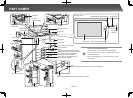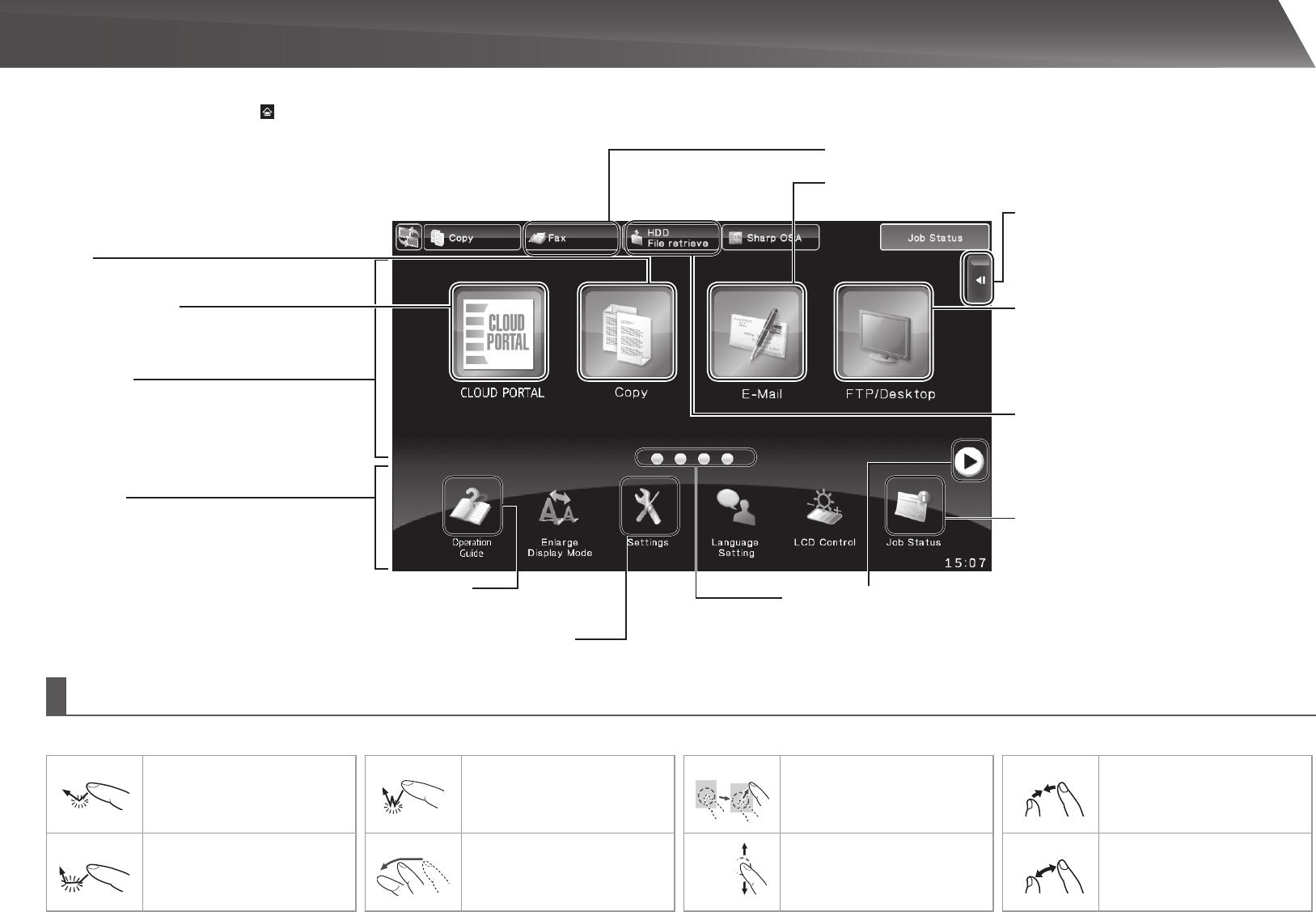
14
Tap Touchandthenquicklyrelease
thenger.
Usedtoselectkeys,tabs,
checkboxes,etc.
Double tap
Touchthescreentwice.
Usethisoperationtoenlarge
orreducetheimageinthe
preview.
Drag
Drag(slidethengerinthe
desireddirection)torotateor
deleteoriginalpagesdisplayed
asapreview.
Pinch
Touchthescreenwithtwongers
andmovethemtowardeach
other.Thisisusedtoreducethe
browserandpreviewdisplay.
Press Touchakeyandkeepthe
ngeronthekeyforashort
time.
Flick Flick(quicklyswipewiththe
nger)toscrollthepreview
image.
Slide Slidethengeronthescroll
bartomoveupordown
throughalonglist.
Spread
Touchthescreenwithtwongers
andmovethemawayfromeach
other.Thisisusedtoenlargethe
browserandpreviewdisplay.
Thehomescreenistherstscreentobedisplayed.Touchanicontodisplaythe
correspondingscreen.Whenthe
buttonistouchedontheoperationpanel,thishome
screenisdisplayed.
*Theactualscreendisplayedmayvarydependingonthemodelorhowthemachine
hasbeencustomized.
OPERATING THE TOUCH PANEL
Inadditiontotheconventional"singletap"operation,youcanalsooperatethetouchpanelusingpresses,icks,andslides.
HOME SCREEN
Upto10iconsaredisplayed.
Fixedarea
Upto12iconsaredisplayed.
Iconsthatarenotdisplayedcanbedisplayed
byscrollinghorizontally.
Scrollarea
HDDleretrieve
OperationGuide
Jobstatus
Systemsettings
Thescannedoriginalissaved.
Saveddatacanbeeditedandusedagainfor
anotheroperation.
Copy
Thescannedoriginalisprinted.
E-mail
Fax
Thescannedoriginalisattachedtoane-mailandsent.
Thescannedoriginalissentusingthetelephoneline.
FTP/Desktop
Thescannedfileissent toaspecified
directoryofanFTPserverortoaspecified
folderonacomputer connected tothe
network.
Displaysthestatusofthecurrentjob.
Allowsvarioussettingstobeadjustedaccordingtohowthe
machinewillbeusedoritscurrentstateofuse.
RefertotheOperationGuidewhenyouhave
questionsaboutoperatingthemachine.
Pageswitchkeys
Usethesekeystoviewahiddenpageinthescrollingarea.
Actionpanel
TapanitemtoeditHomeScreenorother
operation.
Thisservicemaynotbeavailablein
someregions.
CLOUDPORTAL