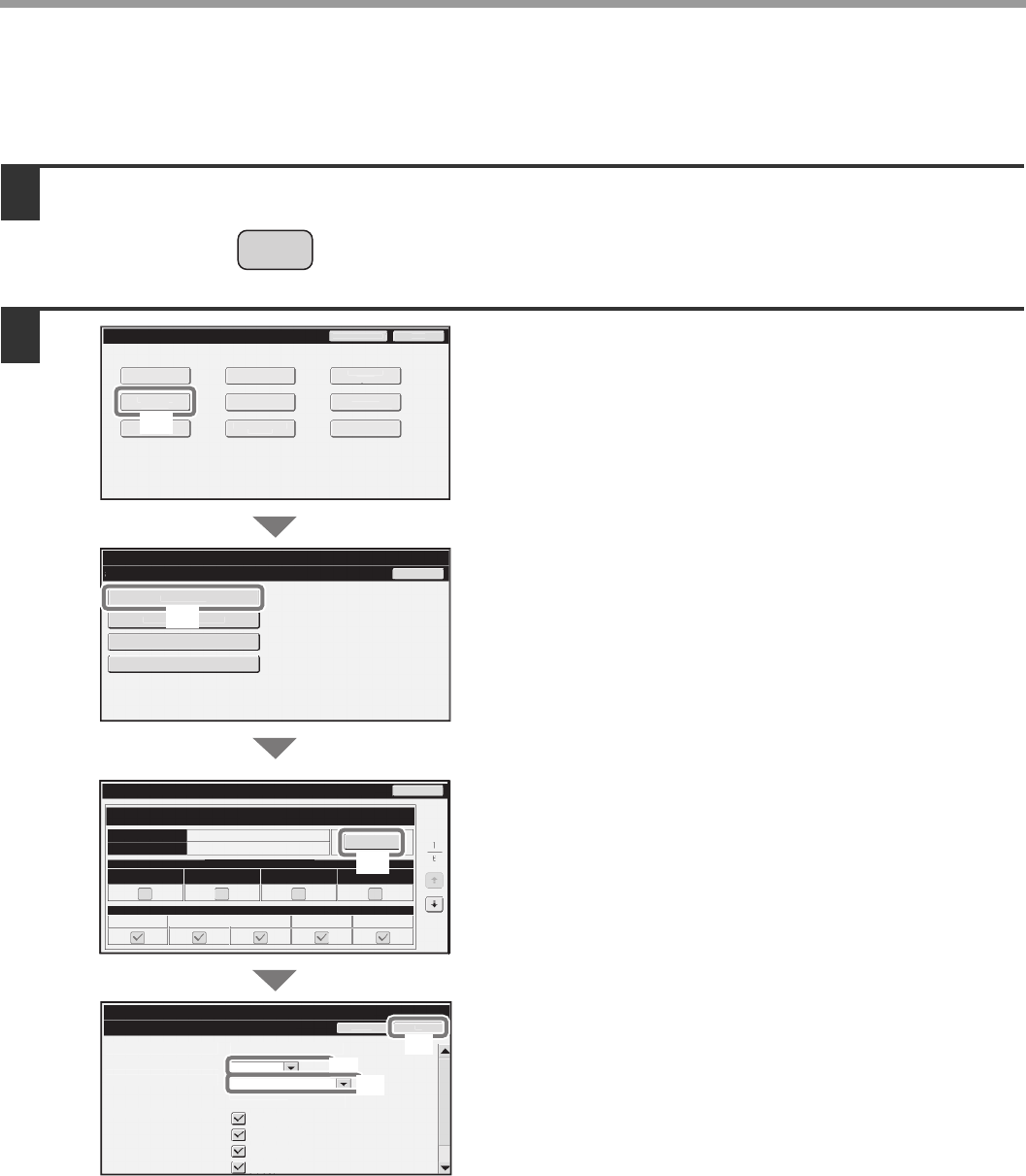
22
LOADING PAPER IN A TRAY
Changing the tray settings
When you change the paper in a tray, the tray settings in the system settings must also be changed.
1
Press the [SYSTEM SETTINGS] key.
2
Configure the tray settings in the touch
panel.
(1) Touch the [Paper Tray Settings] key.
(2) Touch the [Tray Settings] key.
(3) Touch the [Change] key in "Tray 1".
(4) Select [Recycled] from the "Type" select
box.
(5) Make sure that [Auto-Inch] is selected in the
"Size" select box.
For more information, see "Paper Tray Settings" in
"7. SYSTEM SETTINGS" in the Operation Guide.
(6) Touch the [OK] key.
The above steps change the paper settings for tray 1 to
8-1/2" x 11" recycled paper.
SYSTEM
SETTINGS
System Settings
Paper Tray Settings
B
ac
k
T
ray Settings
P
a
p
er T
yp
e Re
g
istration
Auto Tra
y
Switchin
g
C
ustom S
i
ze Reg
i
strat
i
on (Bypass)
O
K
C
ancel
System Settings
Tray Settings
T
ra
y
:
T
ype:
Si
ze:
Paper Property:
Tra
y
1
Recyc
l
e
d
8
-1
/
2x11
Ad
m
i
n P
ass
w
o
r
d
E
x
it
Tota
l
Count
Paper Tray
Sett
i
ngs
p
Pr
i
nter Cond
i
t
i
on
Settin
gs
Document Filin
g
C
ontro
l
A
dd
ress Contro
l
Fa
x
Data
R
eceive/Forward
U
SB-Device Check
D
efault Settin
g
s
L
ist
Pr
i
n
t
(
User
)
System Settings
Back
Change
Fixed Paper Side Disable Duplex Disable Staple Disable Punch
Type
Paper Property
Feeding Approved Job
Plain
8-1/2x11
Tray Settings
Size
Tray 1
Copy Print Fax I-Fax Doc. Filing
Print
Copy
I-Fax
Fax
216x330(8 1/2x13)
A
3
,
A4
,
A4R
,
B4
,
B5
,
B5R
,
(1)
(2)
(3)
(6)
(4)
(5)


















