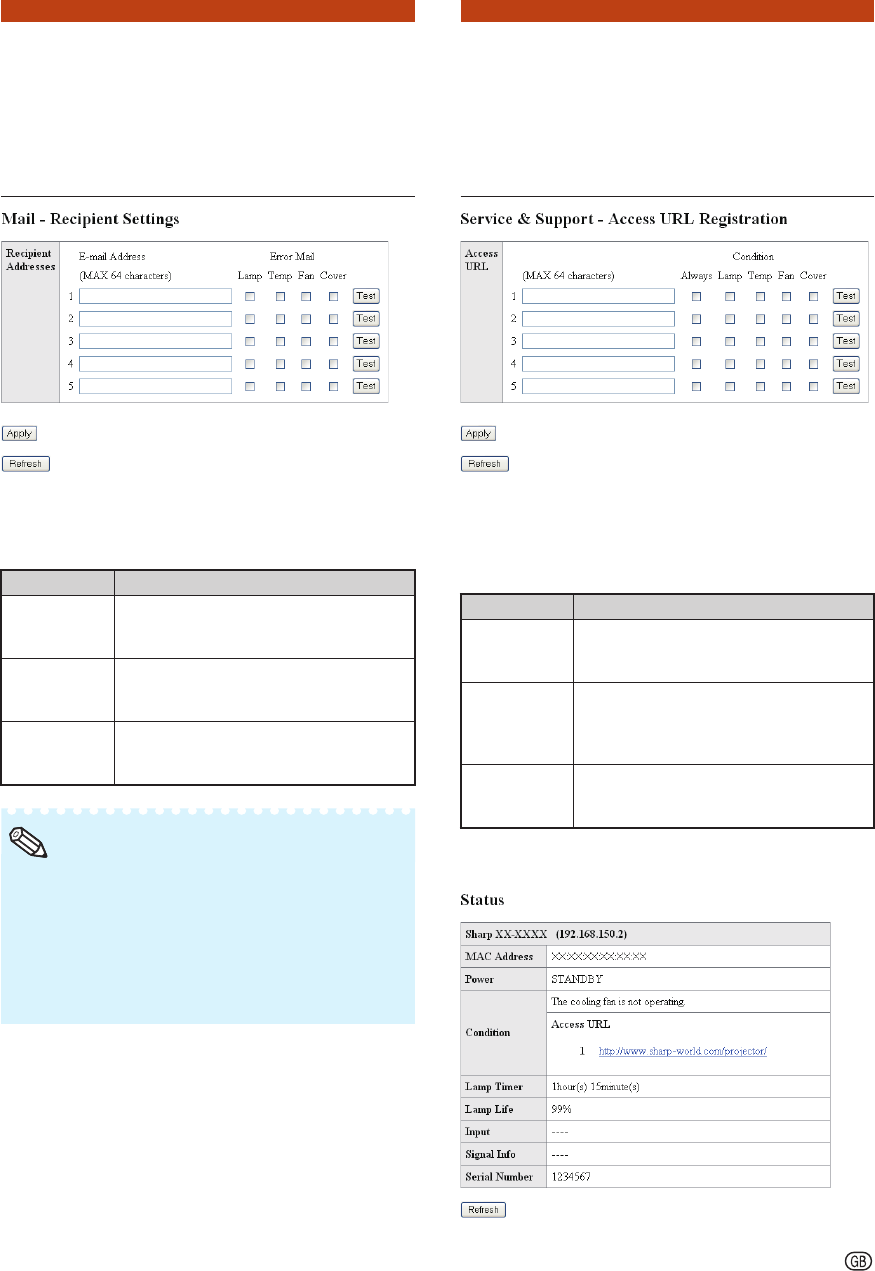
-19
Controlling the Projector via LAN
Setting Error Items and
Destination Addresses to
which E-mail is to be Sent
when an Error Occurs
(Mail – Recipient Settings)
On this screen, you can input e-mail
destinations to which error notifi cation
(error items) e-mails are sent.
Items Description
E-mail
Address
Set addresses to which error
notifi cation e-mail is sent. You can set
up to fi ve addresses.
Error Mail
(Lamp, Temp,
Fan,Cover)
Error e-mail is sent on the error items
checked in their check boxes.
Test Send test e-mail. This allows you to
confi rm that the settings for e-mail
transmission are properly set.
E-mail Address can be up to 64 characters.
You can input the characters below:
a-z, A-Z, 0-9, !, #, $, %, &, *, +, -, /, =, ?, ^, {, |, },
~
, _, ', ., @, `
(You can input “@” only one time.)
For details about error items, refer to the
projector's operation manual.
•
•
•
Note
Setting Error Items and the
URL that are to be
Displayed when an Error
Occurs
(Service & Support –
Access URL)
On this screen, you can make settings of
the URL and error items that are to be
displayed when the projector has
generated an error.
Items Description
Access URL Set the URL that is to be displayed
when an error occurs. You can set up
to fi ve addresses.
Condition
(Always,
Lamp, Temp,
Fan,Cover)
The URL is displayed when an error
checked in their check boxes occurs.
Test The set URL site is test-displayed. This
allows you to confi rm that the URL site
is properly displayed.
Example of the display when an error
occurs


















