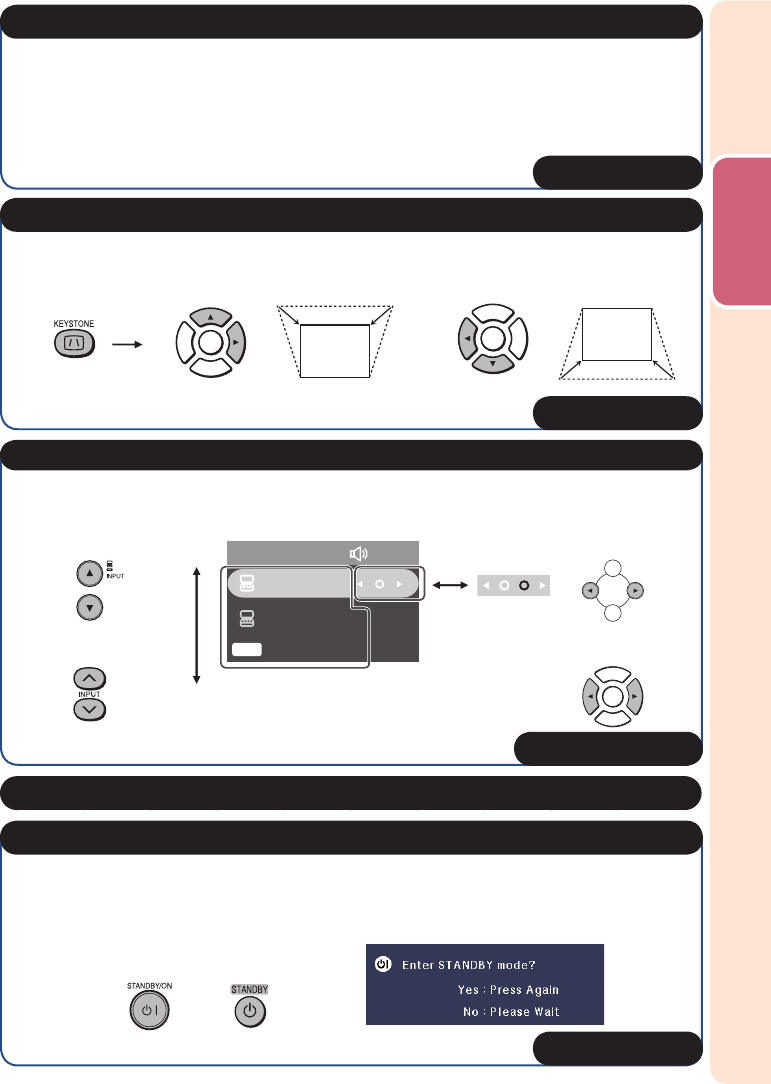
17
Easy Start
1 After the projector turns on, the Setup Guide appears.
(When “Setup Guide” is set to “On”. See page
49.)
2
Follow the steps in the Setup Guide and adjust the focus, height (angle) and picture size.
3 After adjusting the focus, height (angle) and picture size, press ENTER to fi nish the
Setup Guide.
4. Adjust the projected image with the Setup Guide
BP. 27
Correcting trapezoidal distortion using Keystone Correction.
On the remote control
Shrinks
upper side.
Shrinks
lower side.
5. Correct trapezoidal distortion
BP. 29
Press INPUT P/R to display the INPUT list. Use INPUT P/R to select the Input mode,
and use O/Q to select the audio input terminal.
On the
projector
On the remote
control
INPUT list
1 COMPUTER1
INPUT Audio
2 MONITOR OUT
HDMI
H
On the
projector
On the remote
control
6. Select the Input mode
BP. 30
7. Turn the computer on
Press STANDBY/ON on the projector or STANDBY on the remote control, and then press
the button again while the confi rmation message is displayed to put the projector into
Standby mode.
On-screen display
On the
projector
On the remote
control
8. Turn the power off
BP. 26


















