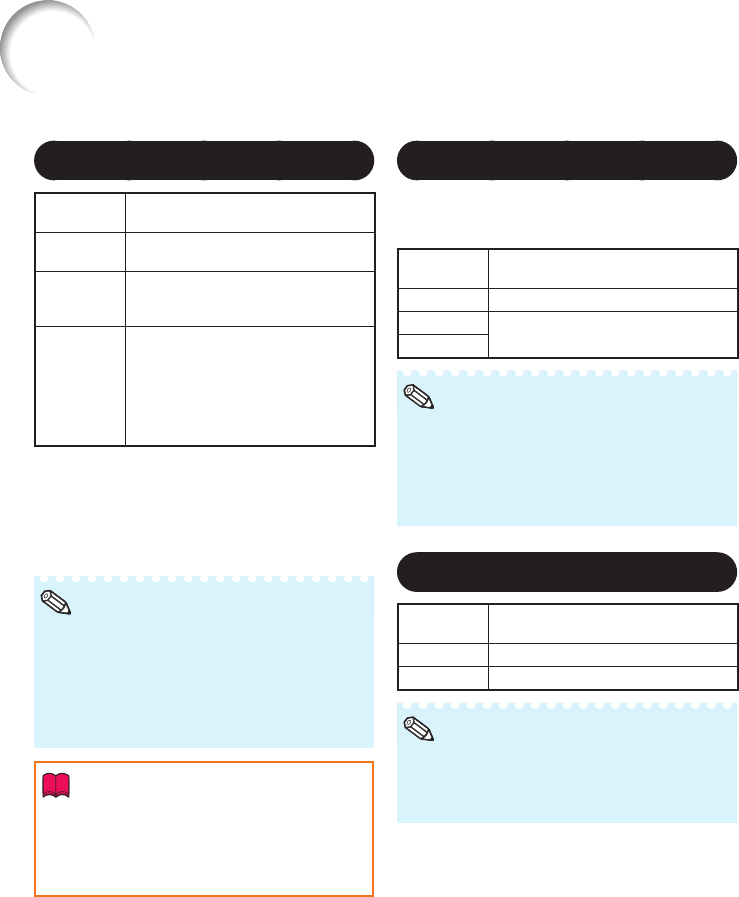
42
5
Progressive
Selectable
items
Description
2D
Progressive
Useful to display fast-moving images
such as sports.
3D
Progressive
Useful to display relatively slow-
moving images such as drama and
documentary more clearly.
Film Mode Reproduces the image of fi lm source*
clearly. Displays the optimized image
of fi lm transformed with three-two pull
down (NTSC and PAL60Hz) or two-
two pull down (PAL50Hz and SECAM)
enhancement to progressive mode
images.
* The fi lm source is a digital video recording with the
original encoded as is at 24 frames/second. The
projector can convert this fi lm source to
progressive video at 60 frames/second with NTSC
and PAL60Hz or at 50 frames/second with
PAL50Hz and SECAM to play back a high-
defi nition image.
In NTSC or PAL60Hz, even if the 3D
Progressive mode has been set, the three-two
pull down enhancement will be enabled
automatically when the fi lm source has been
entered.
When the image is blurred or noisy, switch to
the optimal mode.
•
•
Note
Info
This function is available for 480I and 576I
signals using COMPUTER/COMPONENT
input.
This function is available for all signals with
S-VIDEO and VIDEO input.
•
•
Picture Adjustment (“Picture” Menu)
(Continued)
Menu operation n Page 38
6
Reducing Image Noise (DNR)
Video digital noise reduction (DNR) provides
high quality images with minimal dot crawl
and cross color noise.
Selectable
items
Description
Off The DNR function is not activated.
Level 1
Sets the DNR level for viewing a
clearer picture.
Level 2
Set “DNR” to “Off” in the following cases:
When the image is blurry.
When the contours and colors of moving
images drag.
When TV broadcasts with weak signals are
projected.
•
•
•
Note
7
Eco+Quiet
Selectable
items
Brightness and Power consumption
On Approx. 75%
Off 100%
When “Eco+Quiet” is set to “On”, the fan
sound and power consumption are lower than
they are when “Off” is selected. (Projection
brightness decreases as shown in the chart.)
•
Note


















