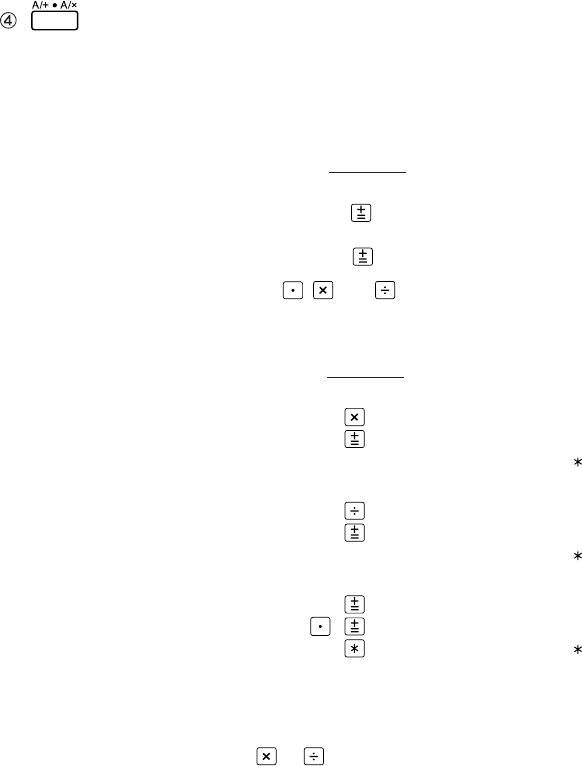
– 4 –
• A maximum of 4 digits can be stored (decimal point is
not counted as a digit).
Note: • Be sure to set this selector to the “•” position after storing an
each rate.
• Only one rate can be stored. If you enter a new rate, the previous
rate will be cleared.
ADD MODE SELECTOR:
“A/+” position – Effective only in addition and subtraction:
Use of the A/+ mode permits addition and subtraction of
numbers without an entry of the decimal point. When the
A/+ mode is activated, the decimal point is automatically
positioned according to the decimal selector setting.
EXAMPLES: Set A/+- • -A/x to A/+
A. Set decimal to 2
Enter 123456 Tape prints 1
,
234
.
56 +
B. Set decimal to 3
Enter 123456 Tape prints 123
.
456 +
Use of the , , and keys will automatically override
the Add mode and decimally correct answers will be
printed at the preset decimal position.
EXAMPLES: Set A/+- • -A/x to A/+, 5/4
A. Set decimal to 2
Enter .1234 Tape prints 0
.
1234 ×
100 100
.
=
12
.
34
B. Set decimal to 3
Enter 2 Tape prints 2
.
÷
3 3
.
=
0
.
667
C. Set decimal to 2
Enter 123 Tape prints 1
.
23 +
10 10
.
00 +
11
.
23
Note that decimal point was entered.
“A/x” position – Multiplication and division:
When the A/x mode is activated, the number entered
before or key will override the add mode. But the
➝


















