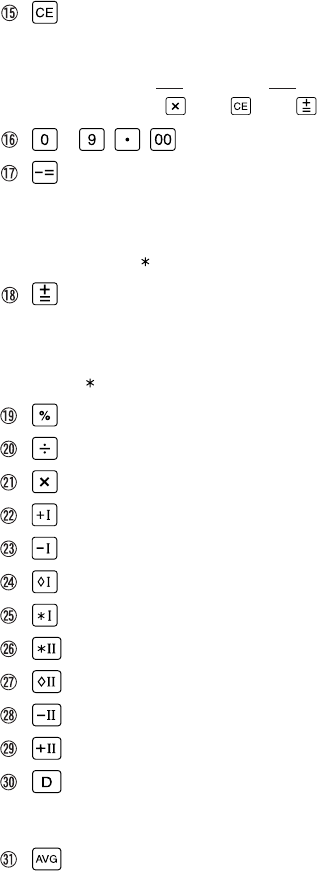
– 8 –
CLEAR ENTRY KEY:
Clears number entered prior to use of a function key.
Also used to clear an overflow error caused by an entry.
Ex. 123 × 455 → 123 × 456 =
Press 123 455 456
~
NUMERAL KEYS
MINUS EQUALS KEY:
Prints the entered number with a “–” symbol and subtracts the number from
the contents of the calculation register. This key is also used to obtain the
product/quotient in negative multiplication and division and prints it with the
symbol “ ”.
PLUS EQUALS KEY:
Prints the entered number with a “+” symbol and adds the number to the
contents of the calculation register. This key is also used to obtain the results
in multiplication and division and prints the product/quotient with the symbol
“ ”.
PERCENT KEY
DIVISION KEY
MULTIPLICATION KEY
FIRST MEMORY PLUS KEY
FIRST MEMORY MINUS KEY
FIRST RECALL MEMORY KEY
FIRST RECALL AND CLEAR MEMORY KEY
SECOND RECALL AND CLEAR MEMORY KEY
SECOND RECALL MEMORY KEY
SECOND MEMORY MINUS KEY
SECOND MEMORY PLUS KEY
DATE KEY: (only QS-2770H)
Can be used to store and display/print or recall the date or any other factor
for repeated use in an application.
AVERAGE KEY:
Used to calculate the average.


















