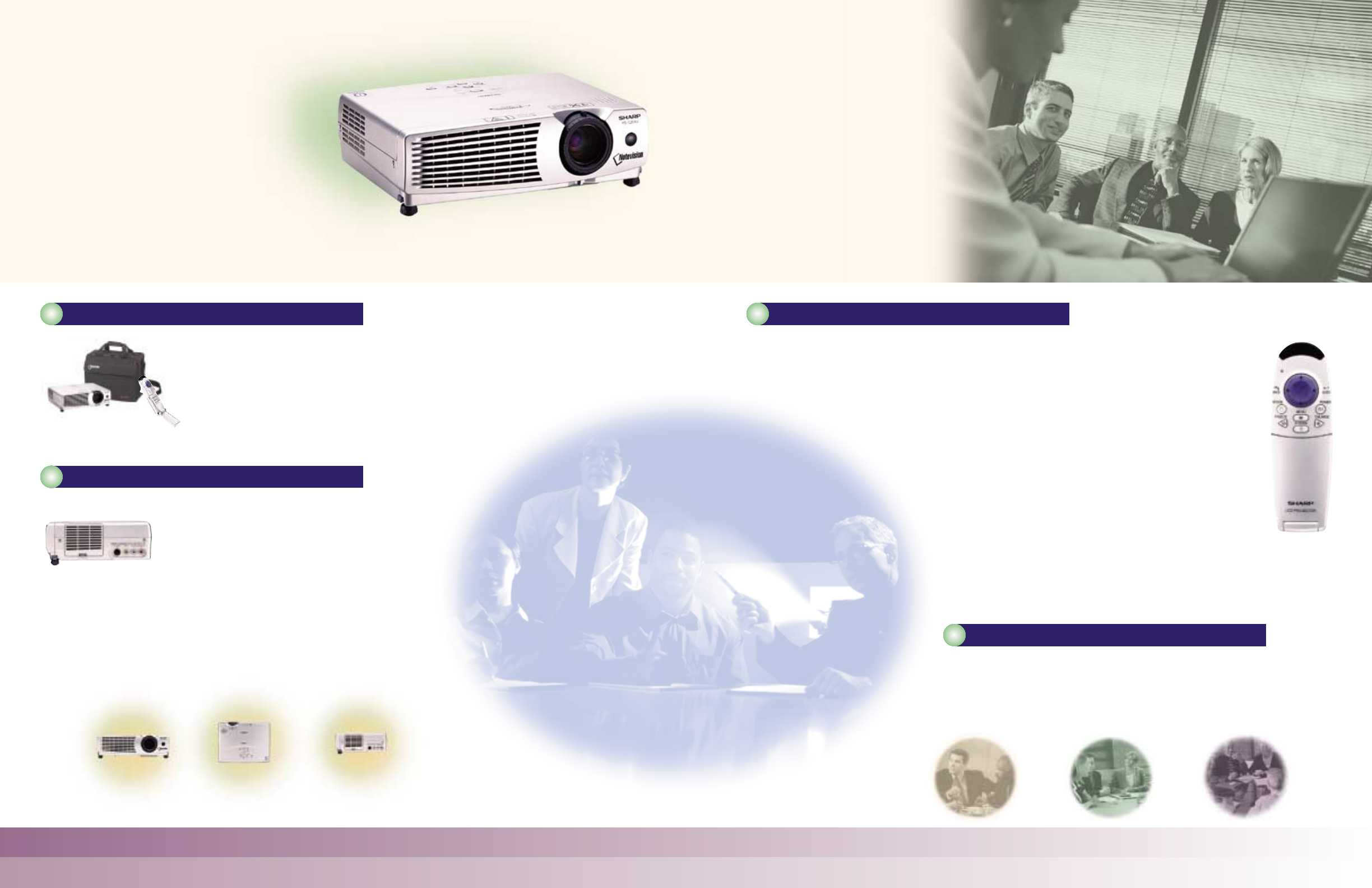
Perhaps the most accommodating aspect of the NotevisionC20 is its package of personal features. Its PC Control technology
lets you manage your presentation from a remote location like a desktop or control system. And its computer output allows
you to monitor your presentation on a computer monitor – while your audience watches the projected image.
The Sharp Notevision projectors translate technology into pragmatic solutions and you reap the benefits.
Presentation Tools, part of Sharp’s PresenterPAK, is one of the most powerful (and easiest)
presentation systems on the market. And Sharp’s AutoSYNC feature lets you automatically
adjust an incoming signal, eliminating the need to "fine tune" your picture. You’ll also
correct keystoning with a single touch – which marks the end of "trapezoidal" images
that result when images are projected at an indirect angle. With the NotevisionC20,
you can even enlarge or freeze images with the touch of a button.
Sharp also designed the NotevisionC20 with color coded cables for simple installation and con-
nection. It’s easy, logical and efficient, allowing you to spend more time on your presentation,
less on your projector.
IT’ S USER- FRIENDLYIT’ S NOTEVISION
IT’ S TECHNOLOGY- FRIENDLY
Sharp has packed a lot of user-friendly features into the C20’s small, compact frame. Imagine a Notevision
projector that has all of Sharp’s technology, yet only weighs 5.7 pounds. Take it on the road for mobile
presentations. It’s light enough to put in a carry bag alongside a laptop computer and it works brilliantly in
any number of situations, because its 1000 ANSI Lumens command attention.
When engineering the NotevisionC20, Sharp kept compatibility
in the forefront of its design. You’ll easily connect to any of the
most popular signals: television, video, S-video, and DVD –
not to mention desktop and laptop computers. Sharp has
also created the NotevisionC20 to retain the millions of colors
that comprise today’s high-resolution digital images. It has a native resolution of 1024 x 768
(XGA), and Sharp’s exclusive ImageACE Resizing technology will automatically adjust images to
fill your screen – including 1280 x 1024 presentations. The results are evident – images are
always full screen, crisp and clean.
IT’ S SHARP
Sharp has engineered and created the NotevisionC20 to be flexible and powerful. It’s easy-
to-install, eminently portable and loaded with features. And it’s from Sharp, a world leader in
designing technology for everyday living. So when they say that it’s all in the presentation, they must
be talking about the NotevisionC20 – it’s the projector that leaves a lasting impression.
PG-C20XUPG-C20XU
NOTEVISION
projector
C20
“IT ’ S THE
PROJECTOR
THAT LEAVES A
LASTING
IMPRESSION.”




