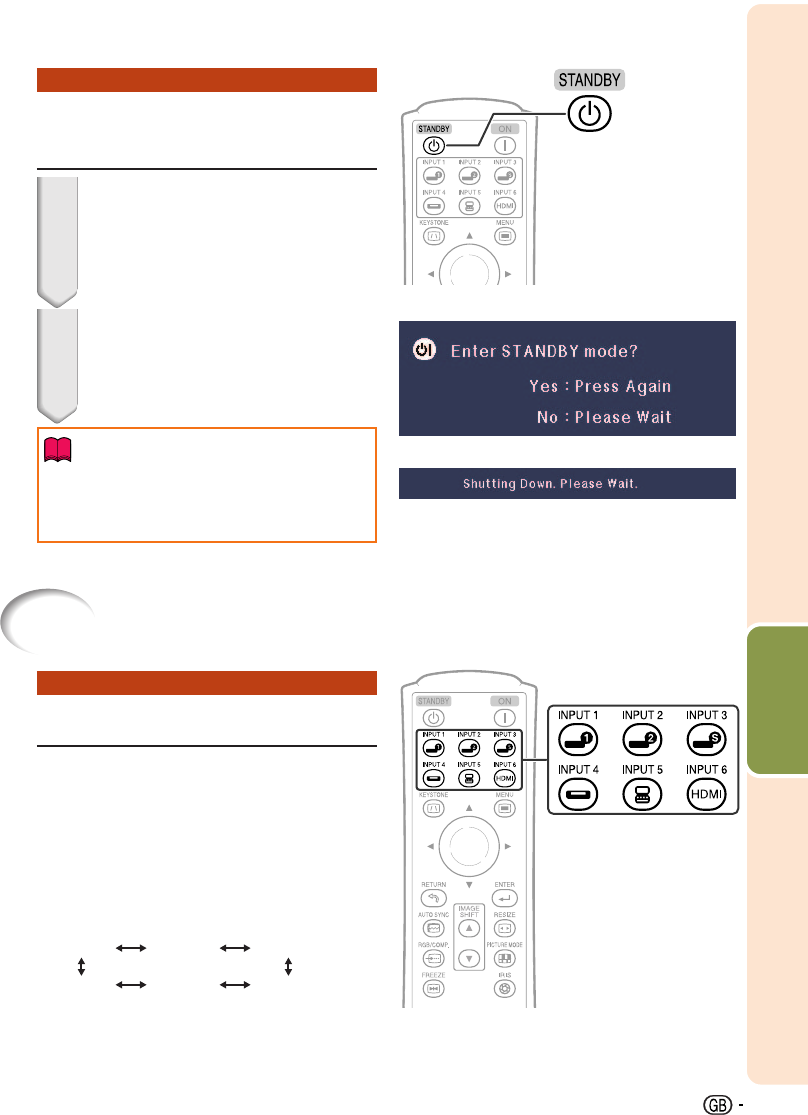
Basic
Operation
29
On-screen Display (confirmation message)
1
2
Turning the Power off (Putting
the Projector into Standby Mode)
Press SSTANDBY/ON on the pro-
jector or aSTANDBY on the re-
mote control, then press that but-
ton again while the confirmation
message is displayed, to put the
projector into standby mode.
Unplug the power cord from the AC
outlet after the cooling fan stops.
• The power indicator on the projector
blinks in green while cooling.
• The power indicator changes to red when
the projector finishes cooling.
• Do not unplug the power cord during projection
or cooling fan operation. This can cause dam-
age due to rise in internal temperature, as the
cooling fan also stops.
Info
R
STANDBY
button
Switching the Input Mode
Press the appropriate INPUT button on
the remote control to select the desired
input mode.
• When pressing INPUT (P/R) on the projector,
input mode switches in the following order:
INPUT1 INPUT2 INPUT3
INPUT6 INPUT5 INPUT4
Select the appropriate input mode for
the connected equipment.
INPUT buttons
Image Projection
XV-Z3000_EN_h 06.1.10, 3:15 PM29


















