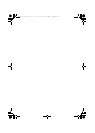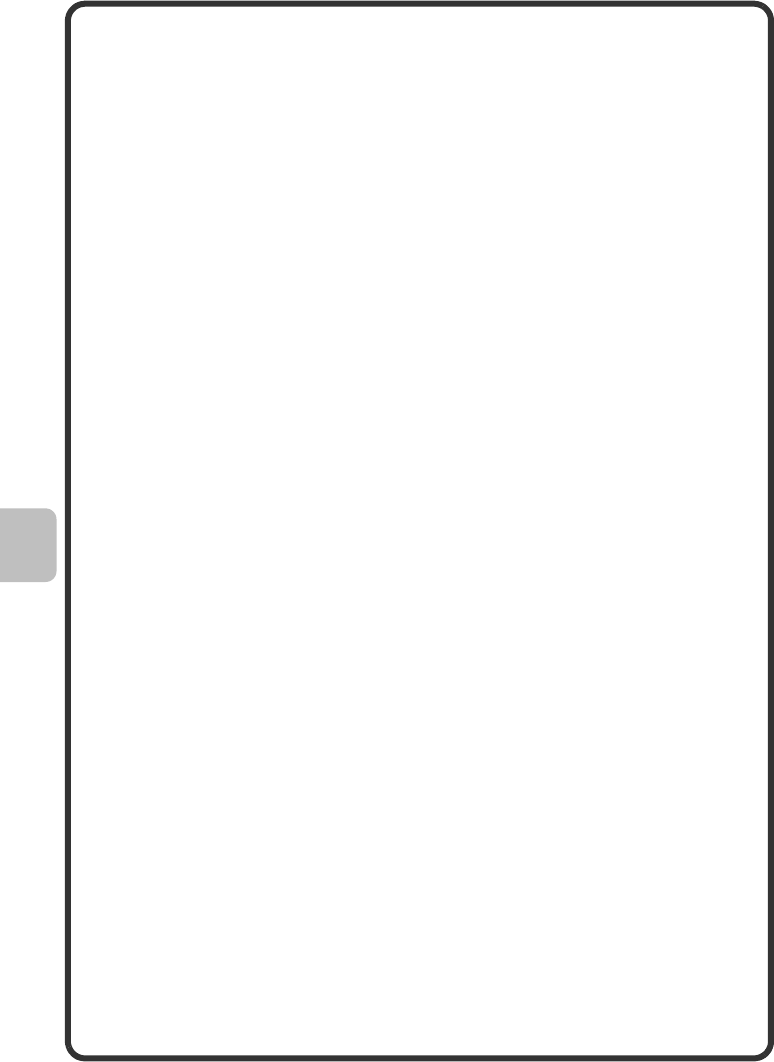
36
The machine also has these functions
For information on each of these functions, see "CONVENIENT PRINTING
FUNCTIONS" and "RETENTION (PRINT HOLD) FUNCTION" in
"Chapter 2 - PRINTING" in the Operation Guide.
Convenient functions for creating pamphlets and posters
• Creating a pamphlet (Pamphlet)
• Increasing margin (Margin Shift)
• Creating a large poster (Poster Printing)
Functions to adjust the size and orientation of the image
• Rotating the image 180 degrees (Rotate 180 degrees)
• Enlarging/reducing the print image (Zoom / XY-Zoom)
• Adjusting line widths when printing (Line Width Settings)
• Reversing the image (Mirror Image)
Color mode adjustment function
• Adjusting the brightness and contrast of the image (Color Adjustment)
• Printing faint text or lines in black (Text To Black/Vector To Black)
• Selecting color settings to match the image (Advanced Color)
Functions to combine text and images
• Adding a watermark to printed pages (Watermark)
• Printing an image over the print data (Image Stamp)
• Creating overlays for print data (Overlays)
Print functions for special purposes
• Printing specified pages on different paper (Different Paper)
• Adding inserts when printing on transparency film (Transparency Inserts)
• Printing a carbon copy (Carbon Copy)
• Printing so that a specific page is the front page when using two-sided
printing (Chapter Inserts)
Retention (print hold) function
• Saving print files (Retention)
mxc400p_us_qck.book 36 ページ 2009年10月5日 月曜日 午後3時42分