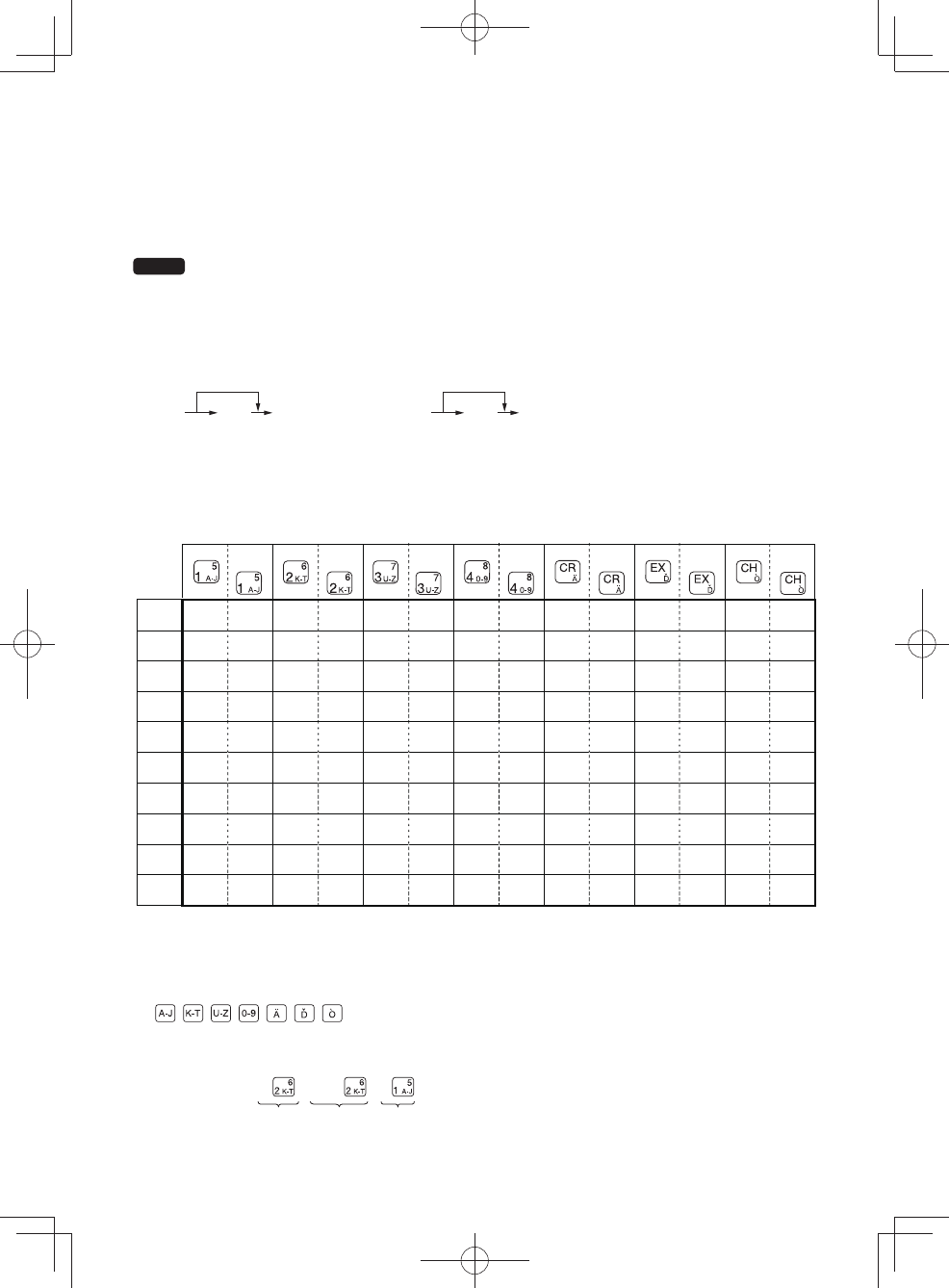
11
■
Guidance for text programming
The register allows you to program texts for department item names, PLU/subdepartment item names, logo
messages, foreign and domestic currency symbols, and function texts.
There are two ways for programming text; using character keys on the keyboard or entering character codes
with numeric keys on the keyboard.
NOTE
For details of entering character codes with numeric keys, please refer to “PRIOR TO PROGRAMMING”
section in “FULL DETAILED INSTRUCTION MANUAL”.
Character entry sequence
Capital letter selection
Assigned number (0 to 9) Character entry
Double-size character Small letter selection
W H
Assigned number and character table
0 0 0 Ä ä Ć ć Ò ò
1 v 1 1 Ö ö È è Ó ó
2 M m w 2 2 Ü ü É é Ô ô
3 d N n x 3 3 À à Ê ê Õ õ
4 e O o y 4 4 Á á Ë ë Š š
5 f P p
W
X
Y
Zz 5 5 Â â Ì ì ġ Ģ
6 g Q q 6 6
Ã
ã Í í Ù ù
7 h R r 7 7 Å å Î î Ú ú
8 i S s 8 8 ý þ Ñ ñ Û û
9 9 9 Ç
A
B
a
b
K
L
k
l
U
V
u
Cc
D
E
F
G
H
I
JjTt
%%
++
--
!! ç ĕ Ė ä å
HHHHHHH
H
Used for the small letter entry.
S
Used for a space entry.
B
Used to delete the last character or figure.
W
Used for the double-size character entry.
, , , , , , Used for character entry.
[ Example ] For entry character “MnH”
2 3 H 7
MnH


















