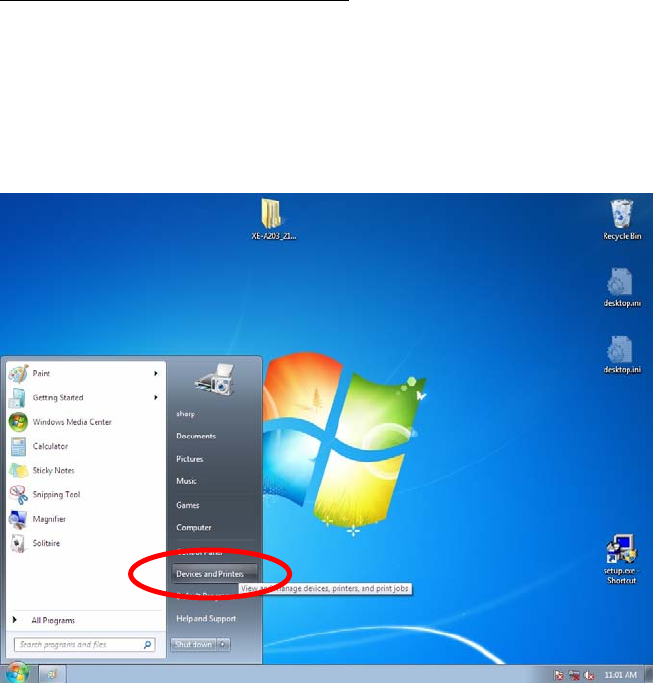
Is the USB driver installed successfully?
(Please refer the next item for the reinstalling of the USB driver.)
<Problem 1> USB Driver not installed
If you do any of the following operations during the installation of the USB driver, the
driver may not be installed successfully.
- Connect a USB cable before the Easy Programming Tool installation is performed.
- “Select “Don’t install this driver software” in the “Windows Security” window during
the installation.
- Cancel the Installation before completed.
<Solutions>
Reinstall the driver by the following procedures:
Checking the condition of the driver
1. Connect the ECR to your computer with a USB cable.
2. Power on the ECR.
3. Restart your computer.
4. Click “Devices and Printers” in the Start Menu.
12


















