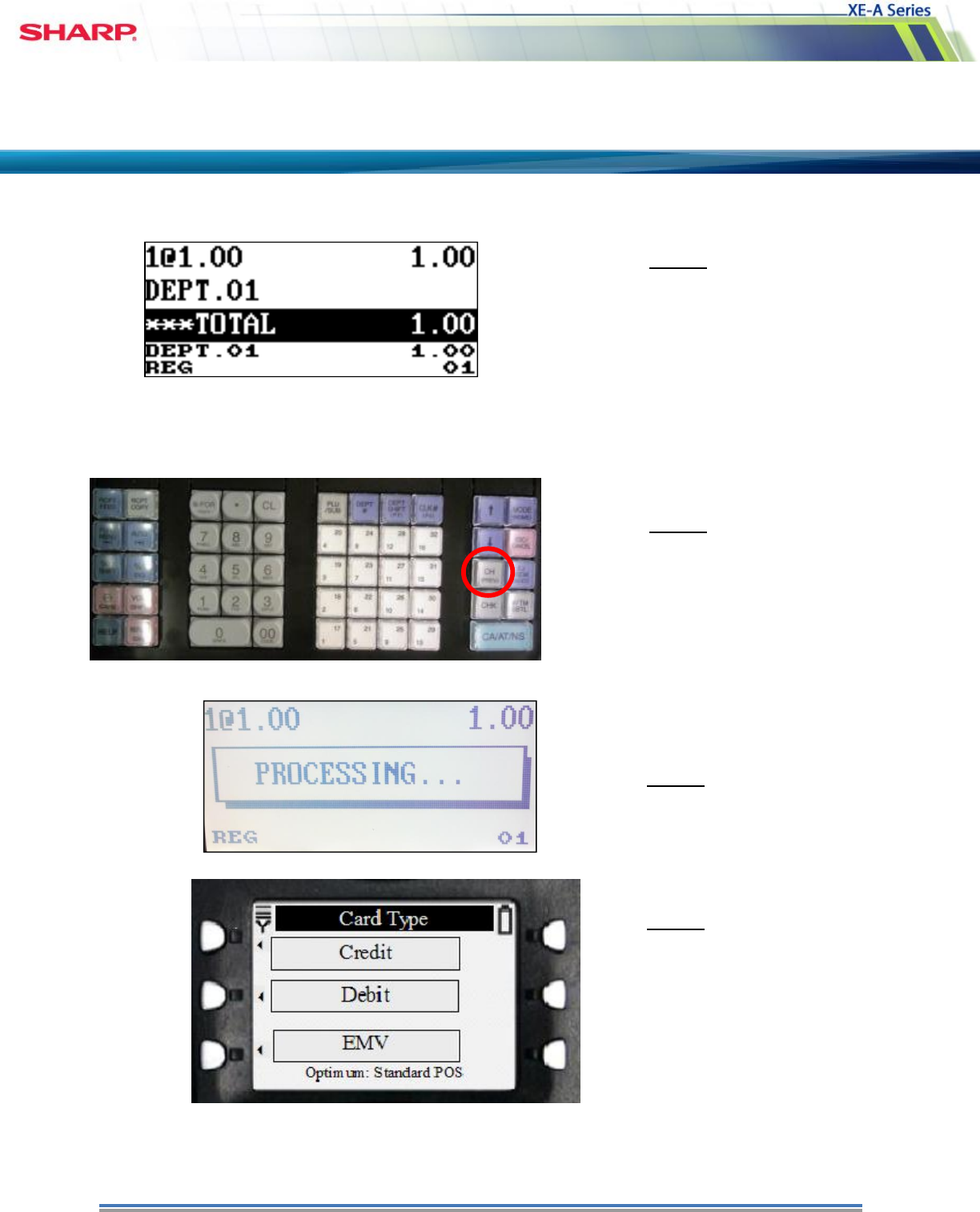
8
M
edia
S
ystems
G
roup
Equinox-Hypercom Setup GUIDE
Credit Card operations – Basic Credit
PROCEDURE:
STEP
1
Enter sales normally on
cash register
STEP
2
For Payment press [CH]
button on keyboard
NOTE: If register has [CH] and
[CH2], always use [CH] button
for Credit Card payment
STEP
3
Register says
“PROCESSING…”
STEP
4
On the Equinox/Hypercom
terminal
Select
CREDIT
for the payment type












