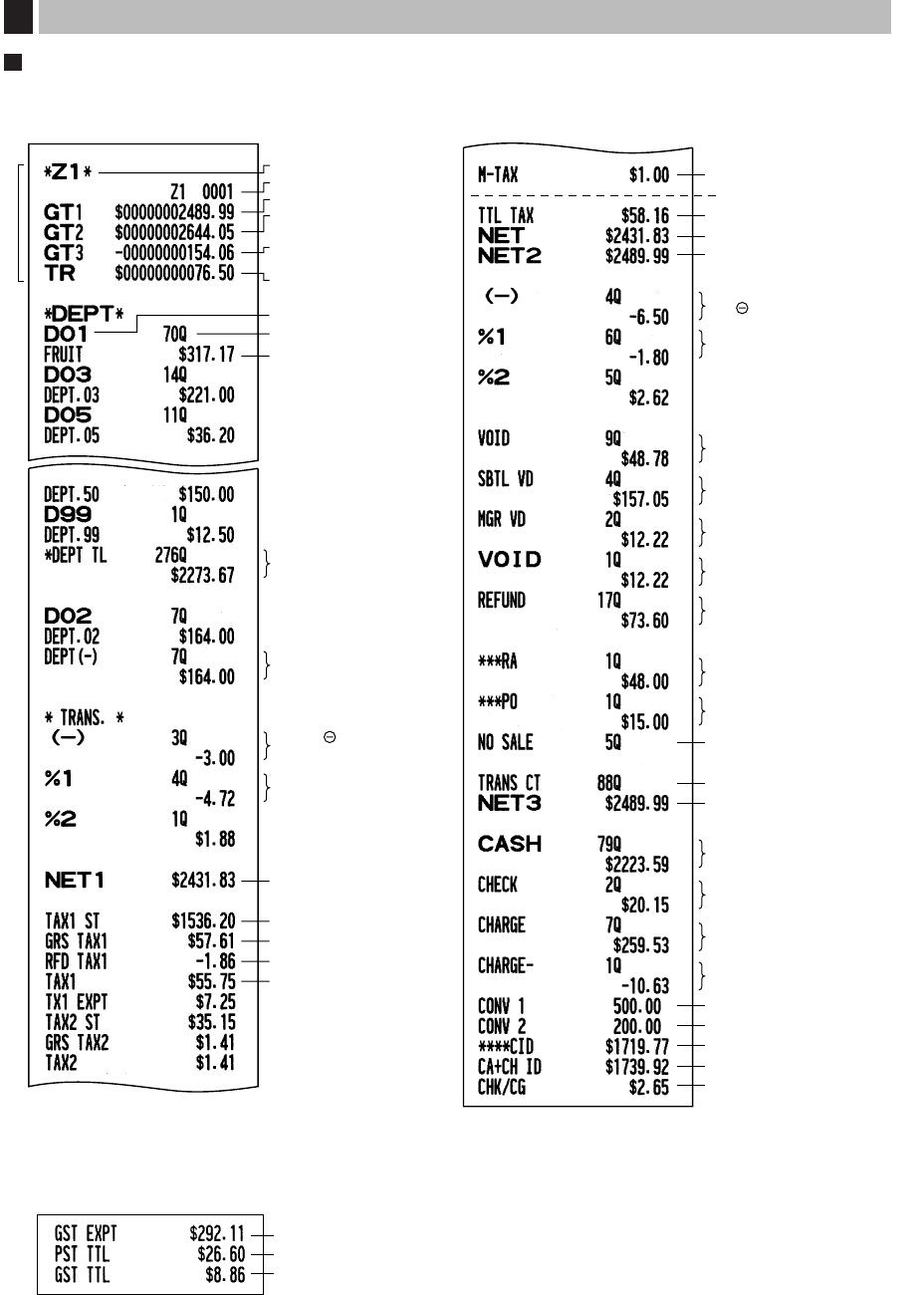
60
Full sales report
• Sample report
*1: When you take X1 report, “X1” is printed.
*2: Printed in the Z1 report only.
*3: When the Canadian tax system is selected, the following is printed here.
Exempt total from GST
PST total
GST total
Daily Sales Totals
2
REG-mode void counter
and total
Subtotal void counter and
total
Manager item void counter
and total
Void-mode transaction
counter and total
Refund counter and total
Received on account
counter and total
Paid out counter and total
Next sales total
Taxable 1 total
Gross tax 1 total
Refund tax 1 total
Net tax 1 total
Mode title*1
Reset counter
Net grand total(GT2-GT3)
Grand total of plus
registration
Grand total of
minus registration
Grand total of training
mode registration
Dept. code
Sales q'ty
Sales amount
“+” dept. counter
and total
“-” dept. counter
and total
Subtotal counter
and total
Subtotal percent 1
counter and total
Item counter and total
Item percent 1
counter and total
*2
Manual tax total
*3
Tax total
Net total without tax
Net total with tax
No-sales counter
Customer counter
Sales total
Foreign currency total (preset)
Foreign currency total (open)
Cash in drawer
Cash + check in drawer
Change total for check tendering
Cash counter and total
Check sales counter and total
Charge sales counter and total
Charge refund counter and total
A22S_4 FOR THE MANAGER 09.10.16 5:41 PM Page 60


















