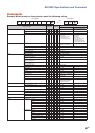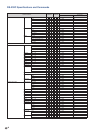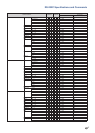-9
CONTROL CONTENTS COMMAND PARAMETER
RETURN
Power ON
Standby mode
(or 30-second startup time)
Video Setup 0 IRE V I S U _ _ _ 0 OK or ERR ERR
7.5 IRE V I S U _ _ _ 1 OK or ERR ERR
Closed Caption
(For Americas only)
Off C L C A _ _ _ 0 OK or ERR ERR
CC1 C L C A _ _ _ 1 OK or ERR ERR
CC2 C L C A _ _ _ 2 OK or ERR ERR
LENS Focus (-255 - +255) LNFO****OK or ERR ERR
Zoom (-255 - +255) LNZO****OK or ERR ERR
Vertical Lens Shift (-800 - +800) *6 LNSH****OK or ERR ERR
LNUD****OK or ERR ERR
Horizontal Lens Shift (-800 - +800) *6 LNLR****OK or ERR ERR
Lens Shift Center *6 L N P D _ _ _ 1 OK or ERR ERR
ROTATE *4 -800 − +800 SVLR****OK or ERR ERR
Rotate Indicator *4 On S V B L
___
1 OK or ERR ERR
Off S V B L
___
0 OK or ERR ERR
MEMORY Save (1-8) LNSV****OK or ERR ERR
Load (1-8) *6 LNLO****OK or ERR ERR
Clear (1-8) LNCR****OK or ERR ERR
Mute On LNMM___1OK or ERR ERR
Off LNMM___0OK or ERR ERR
Lock On LNML___1OK or ERR ERR
Off LNML___0OK or ERR ERR
Reset Network Setting L N R E _ _ _ 1 OK or ERR OK or ERR
Restart Network L R E S _ _ _ 1 OK or ERR OK or ERR
Lamp Timer Reset *5 LPRE0001ERR OK or ERR
*1 For setting the projector name, send the commands in the order of PJN1, PJN2 and PJN3.
*2 When “COMPUTER2 Select” is set to “Monitor Output”, you may receive an “ERR” response code.
*3 When “COMPUTER2” is selected in the INPUT list, “COMPUTER2 Select” cannot be set to “Monitor
Output”.
*4 This command can send only when the ceiling-mount rotating module (AN-SV100T: commercially available)
is connected to the projector.
*5 The Lamp Timer Reset command is available only in standby mode.
*6 If the lens cover is not correctly attached, you may receive an “ERR” response code.
RS-232C Specifi cations and Commands