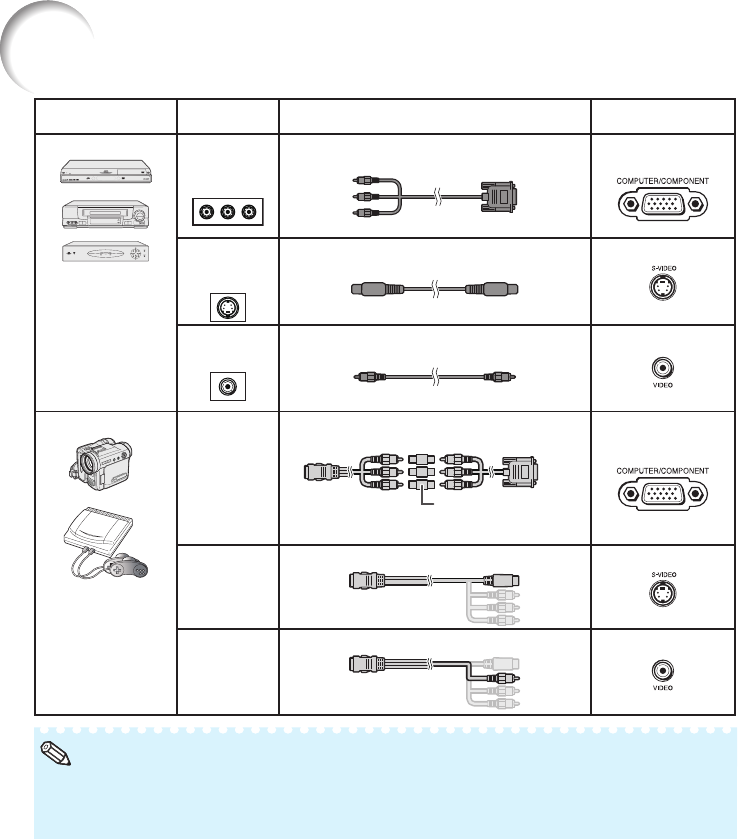
22
Connecting the Projector to Other Equipment (Continued)
Equipment
Terminal on
connected equipment
Cable
Terminal on the
projector
Video equipment
Component
video output
terminal
3 RCA to mini D-sub 15 pin cable
(optional, AN-C3CP2)
COMPUTER/
COMPONENT
S-video
output
terminal
S-video cable (commercially available) S-VIDEO
Video output
terminal
Video cable (commercially available) VIDEO
Camera/Video game
Component
video
output
terminal
Cables for a camera or a video game/3 RCA to
mini D-sub 15 pin cable (optional, AN-C3CP2)
RCA adaptor plug
(commercially available)
COMPUTER/
COMPONENT
S-video
output
terminal
Cables for a camera or a video game
S-VIDEO
Video
output
terminal
Cables for a camera or a video game
VIDEO
When you connect video equipment with a 21-pin RGB output (Euro-scart) to the projector, use a
commercially available cable that fi ts in the projector terminal you want to connect.
The projector does not support RGBC signals via the Euro-scart.
•
•
Note


















