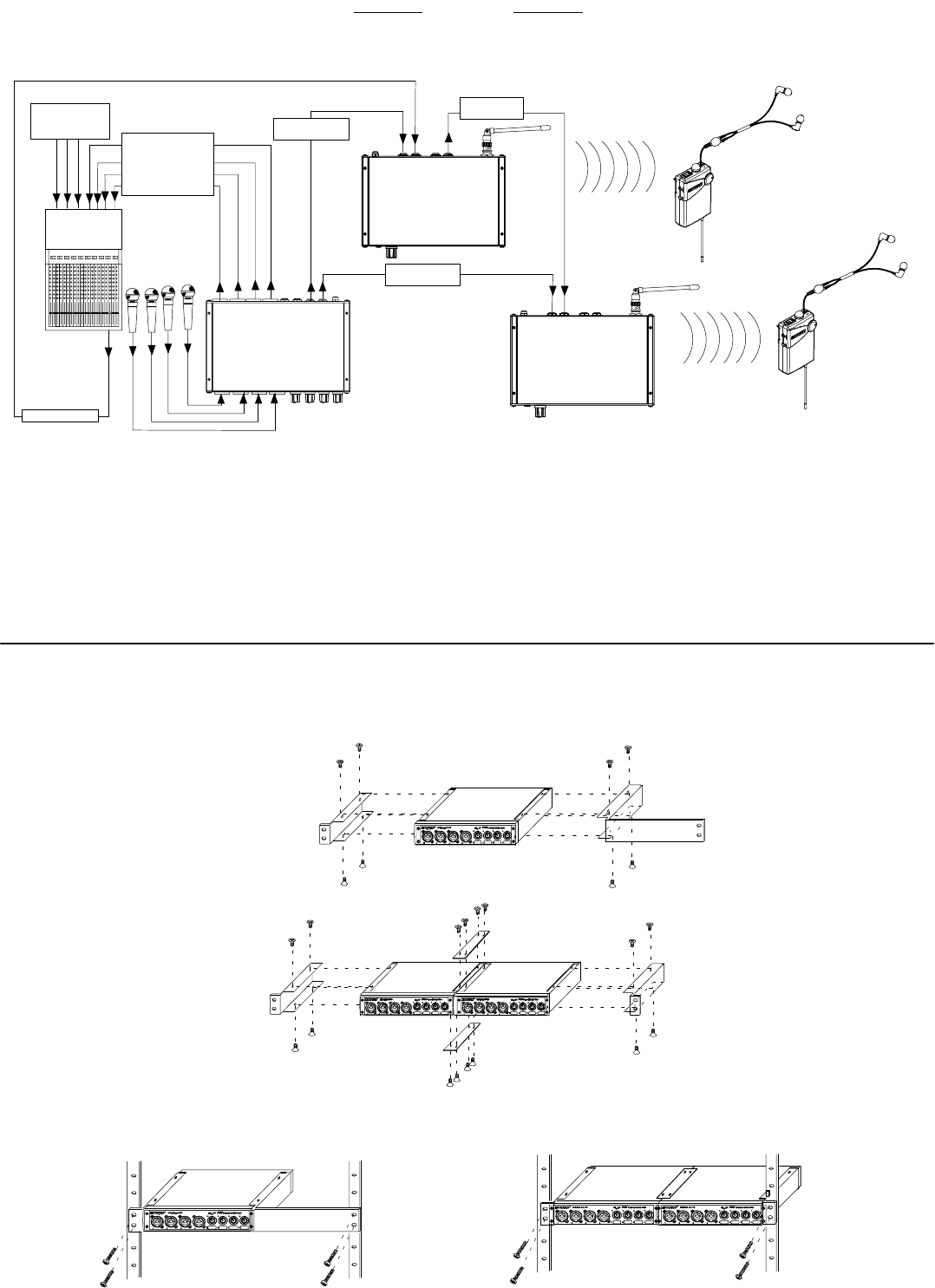
ENGLISH
7
APPLICATION FOUR: One P4M Personal Monitor Mixer to Two PSM Transmitters/Receivers
P4M
Level/Pan
Knobs 1–4
Mix
Outputs
PSM
RECEIVER
RF Transmission
RF Reception
Mixing
Console
Inputs 1–4
Split
Outputs
Monitor Mix
Mix 1/L
Mix 2/R
Other Audio
Sources
Personal Monitor Mixer
To Mixing
Console
Monitor Mix
Transmitter
PSM
Line
Inputs
LOOP
Outputs
PSM
Transmitter
Line
Inputs
PSM
RECEIVER
This configuration, using the P4M’s SPLIT OUTPUT and a PSM transmitter’s LOOP OUTPUT, allows one P4M to provide custom mixes to two PSM transmitters,
and is recommended for small ensembles in live performance:
1. Connect up to four microphones or instruments into the P4M inputs. Connect the SPLIT OUTPUTS to a mixing console.
2. Connect a monitor mix from a mixing console to the first PSM transmitter (P4T transmitter shown).
3. On the first PSM transmitter, connect the LOOP output containing the monitor mix to an input on the second PSM transmitter
(See appropriate PSM System User’s Guide for details).
4. Connect a MIX OUT output to each transmitters’ remaining input. Use the front-panel PAN knobs to balance input signals
between the two transmitters.
5. Place the PSM receivers in MixMode (see appropriate PSM System User’s Guide). Use the balance wheel on the PSM
receiver to blend the monitor mix with the custom mix created by the P4M.
RACK MOUNTING THE P4M PERSONAL MONITOR MIXER
The P4M features a
1
/
2
-rack chassis specially designed for sturdiness. This eliminates the sagging and bending found in most
1
/
2
-rack designs — the brackets and straddle bars ensure that the units will be installed securely.
WARNING: Do not torque the screws too tightly, or the chassis may be damaged.
Single Unit
Dual-Mounted Units
NOTE: Be sure to use both straddle bars when installing dual units.
Mounting in an Equipment Rack










