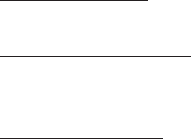
6
4. At Welcome, click Next.
5. Select I accept the terms of the license
agreement, click Next.
6. At Ready to Install the Program, click Install.
7. Wait while the InstallShield Wizard
configures your system. Depending on
your system hardware this process may
take several minutes to complete.
8. At InstallShield Wizard Complete, click
Finish.
To Verify Successful Installation
1. Go to Device Manager to verify installation.
For Windows 7: Right click Computer, click
Manage, click Device Manager.
For Windows Vista: Right click Computer,
click Manage, click Continue, then click
Device Manager.
For Windows XP: Right click My Computer,
click Manage, click Device Manager.
2. Double click Universal Serial Bus
controllers. A USB 3.0 Host Controller
and a USB 3.0 Root Hub should be
displayed.










